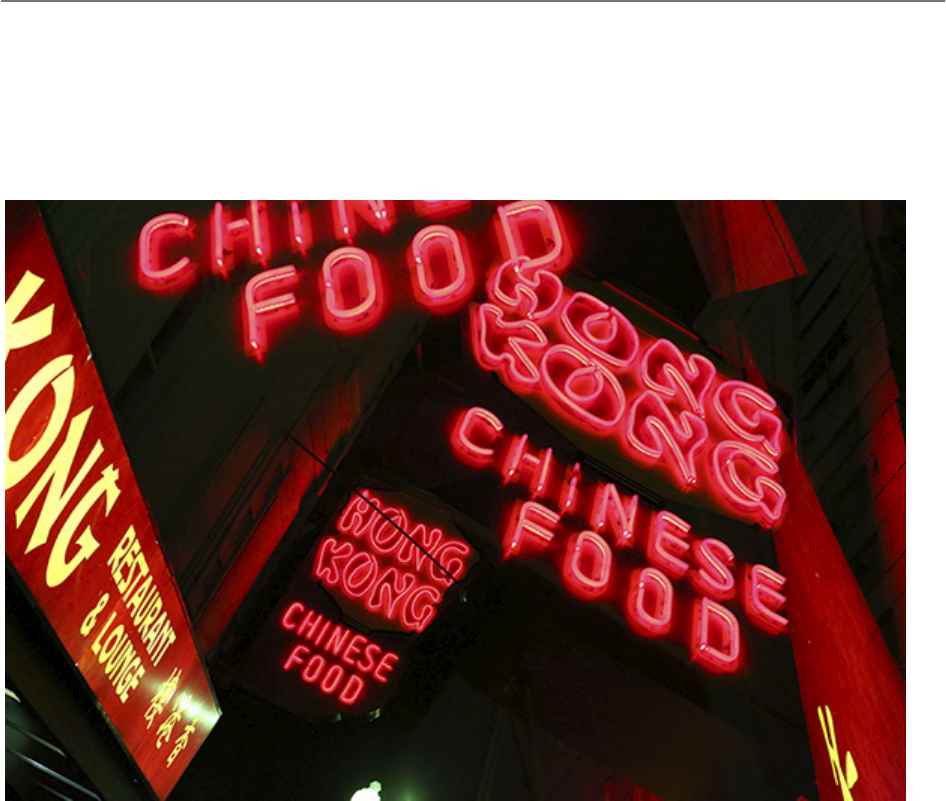
Canon 5D Mark III Experience
147
Set the number of exposures that will be combined together with the No. of exposures
menu item, between 2 and 9. Under the Save source imgs setting decide if you would
like to save each of the source images that are stacked to create the final multiple
exposure by selecting All images, or just the final combined multiple exposure image,
Result only.
Figure 103 - Neon Restaurant Sign, Cambridge, Mass. - Multiple Exposure Mode used
to take three frames that are automatically super-imposed as one image. Multi-expos
ctrl. setting Bright used. Shutter speed 800, aperture f/4.0, ISO 12,800.
Continue Mult-exp is set for 1 shot only or Continuously to determine if you are going to
take just one Multiple Exposure sequence, or wish to continue to work in Multiple
Exposure mode. Setting for 1 shot only will capture only one Multiple Exposure
sequence then return to regular shooting. Continuously will allow you to continue taking
Multiple Exposure sequences until you disable the Multple Exposure function.
If you set the earlier setting for On: Func/Ctrl, the merged image will be displayed during
image playback, however you can delete the last individual shot after it is taken by
pressing the Playback Button and selecting Undo last image before continuing onto the
next shot. This way you can capture the first image you want, use it to start the
sequence, and delete the subsequent images as you take them if you don’t like the
ongoing results. On: Func/Ctrl must also be set to shoot multiple exposures in Live
View.


















