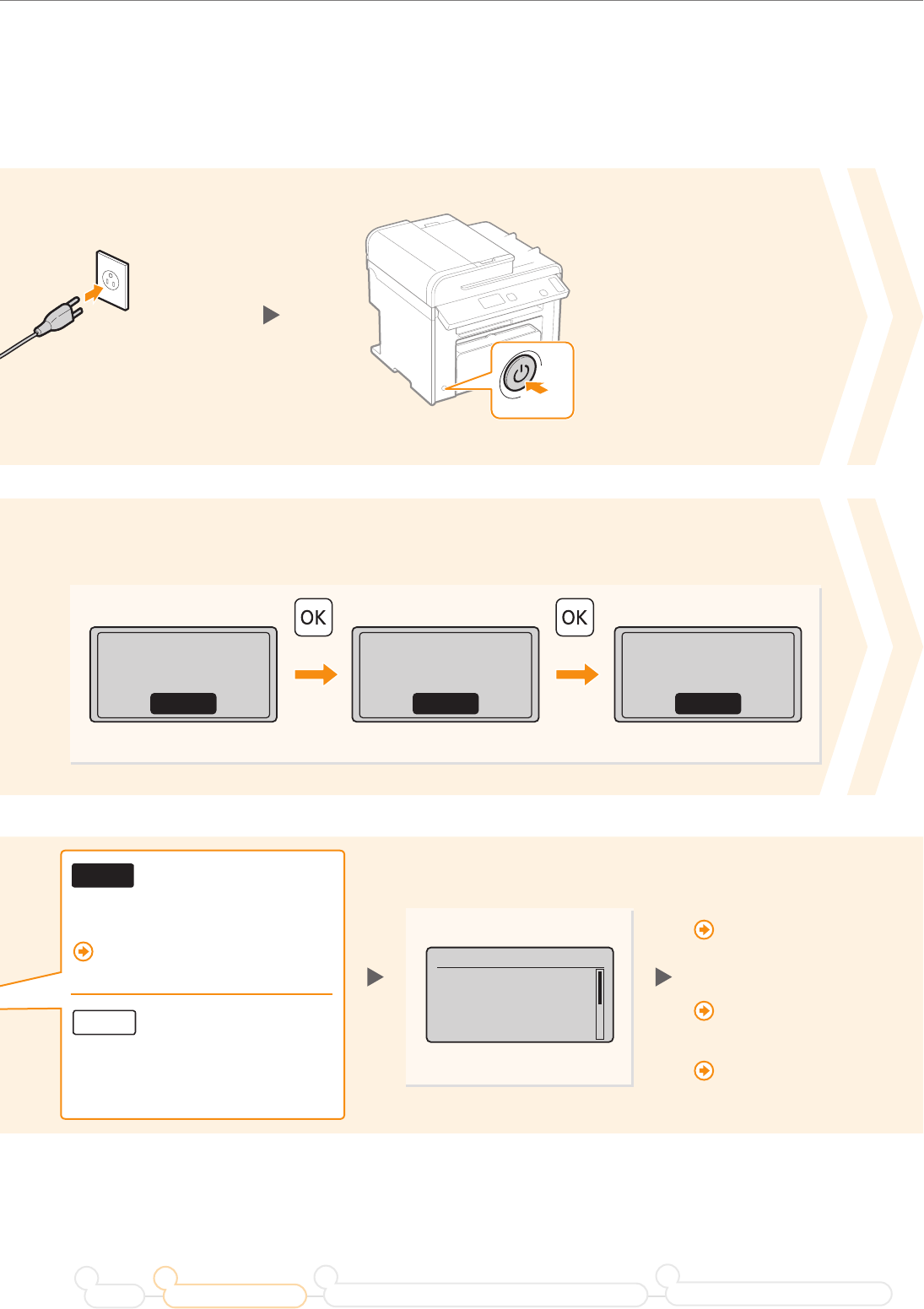
11
Connecting the Power Cord
Current Time Set.
Must rechg. battery
for 24 hrs. to save
time settings.
After turning main
Connect to the computer via a
wireless LAN immediately.
Start from step 3 on P.4 in the
Wireless LAN Setting Guide.
Proceed to the next step.
Select <No> also when you connect to
the computer via a wireless LAN later.
NO
Ye s
Preface Installing the Machine
21
Connecting to a Computer and Installing the Drivers
3
Configuring and Connecting the Fax
4
Confi rm the screen,
and then press [OK].
ON
Open toner cover;see
if orange packing
material is removed.
Next
Check that tape/tabs
are removed from
toner cartridge.
Next
Check that paper is
loaded in Drawer 1.
Next
Press [OK].
9
6
3
Connect to the computer
via a wired LAN
Proceed to the next page.
Connect to the computer
via a USB cable
Proceed to the next page.
Do not connect to PC
Proceed to “Confi guring
the Fax” (P.24).


















