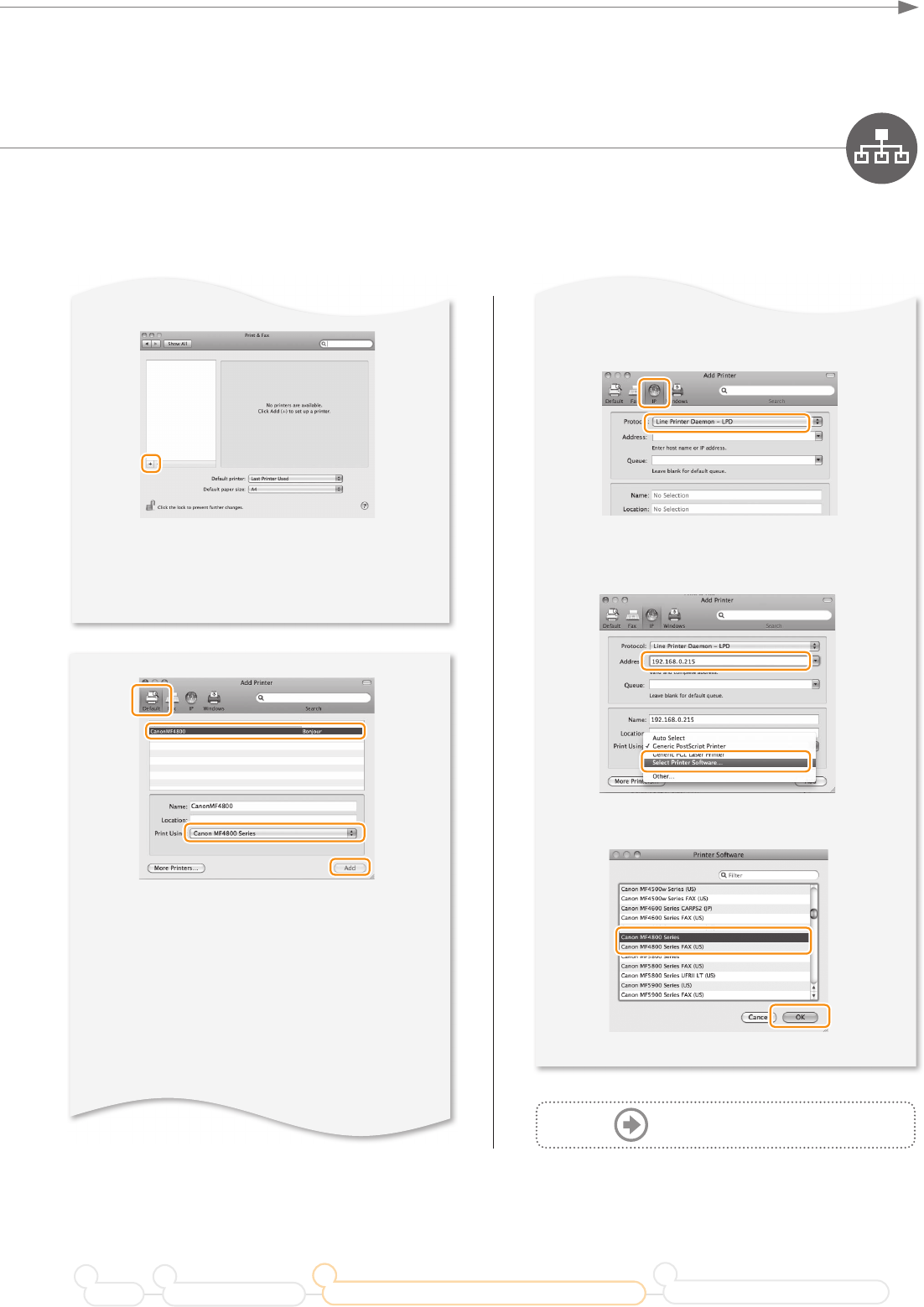
17
Connecting to the Computer
Preface Installing the Machine
21
Connecting to a Computer and Installing the Drivers
3
Configuring and Connecting the Fax
4
◀
◀
Click!
Click!
• [IPP (Internet Printing Protocol)] is not supported.
Select a printer name for which [Bonjour] is
displayed in the [Kind] or [Connection] column.
If you are using Mac OS X 10.5.x, select the
corresponding driv
er from [Print Using].
• An IP address is automatically confi gur
ed
b
y the Bonjour function. If there is not the
Bonjour function or you want to set the
IP address manually, see “Setting the IP
Address” in the e-Manual.
Connecting with the manual setting
◀
◀
Select
Select
◀
◀
Select
Select
◀
◀
Click!
Click!
◀
◀
Click!
Click!
◀
◀
Enter
Enter
◀
◀
Select
Select
◀
◀
Click!
Click!
◀
◀
Select
Select
Proceed to P.18
• If you are using Mac OS X 10.5.8, click [+],
select [CanonMF4800] or [CanonMF4700]
from the dialog box displayed, and then
proceed to next step..
◀
◀
Click!
Click!
◀
◀
Select
Select


















