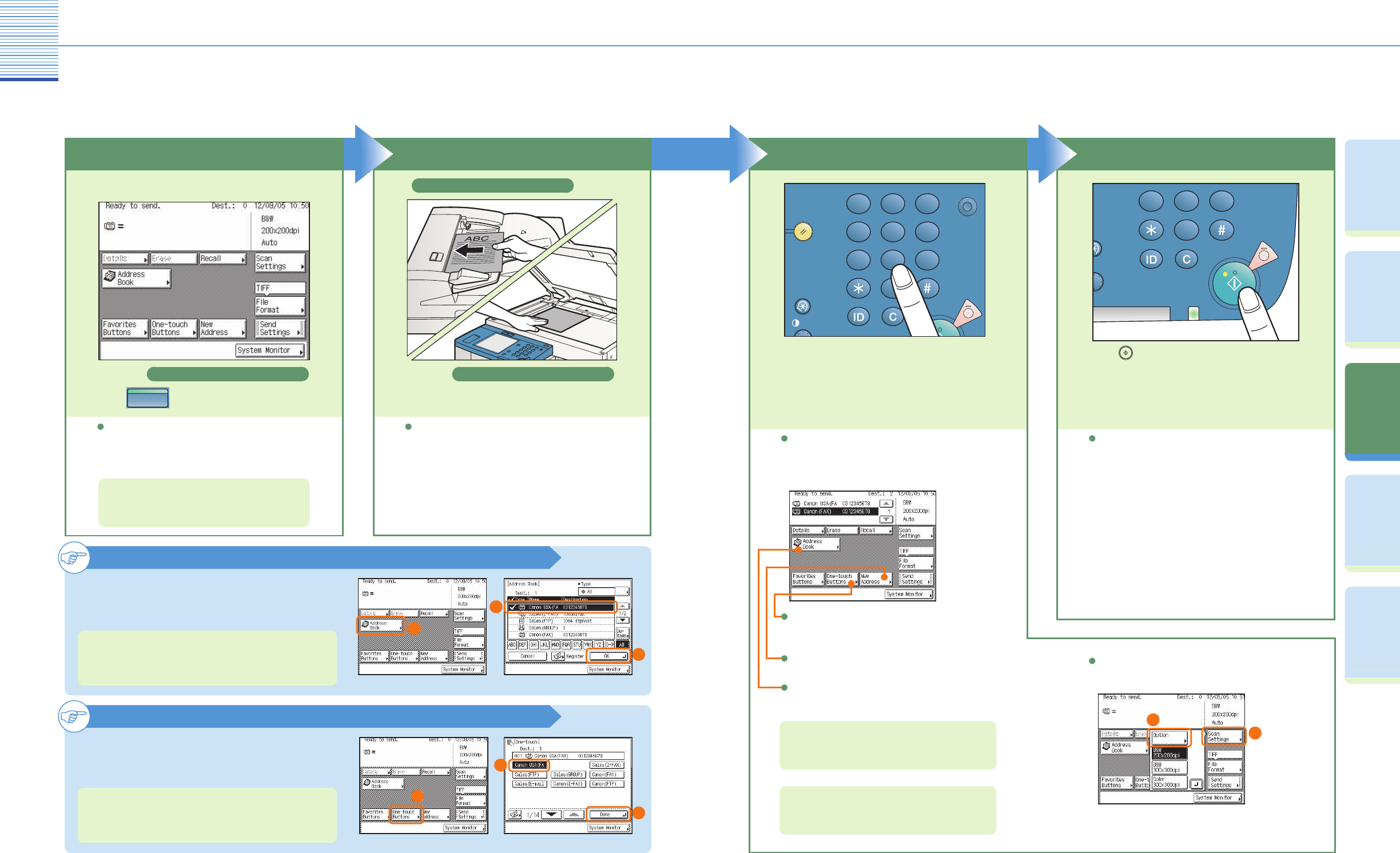
17
Send Functions
18
Additional
Functions
Other Useful
Features
Preface
Copying
Functions
Send
Functions
Sending a Fax
Sending a Fax
The following is an explanation of the basic procedure for sending a fax. For more information on the settings, see the
references in each step.
Enter the Fax NumberPlace Your Originals
To specify two or more destinations, use the
Address Book, one-touch buttons, or favorites
buttons. You can enter one destination using the
numeric keys.
Enter the fax number manually.
Start Sending the Fax
When scanning is complete, remove your originals.
Press .
Preparations
Press
SEND
to switch to the fax mode.
If Department ID Management is set, it is
necessary to enter an ID and password. (If an
optional card reader is attached, insert a control
card.)
For more information, see Chapter 2, “Basic
Operations,” in the Reference Guide.
Place your originals.
For bound or irregular sized originals, place them
on the platen glass.
For more information on registering fax
destinations, see p.43.
For information on useful fax features, see p. 21.
To send a clear fax, set a high resolution. You can
set the resolution by pressing [Scan Settings].
Specifying the Fax Number Using an Address Book
You can also specify the fax destination using an
address book if you have registered a fax destination
in the address book in advance.
For instructions on registering destinations in the address
book, see p.43.
Specifying the Fax Number Using a One-touch Dialing
You can also specify the fax destination using a one-
touch dialing if you have registered a fax destination in
the address book in advance.
For more information on registering destinations for the one-
touch dialing, see p.44.
Placed in the feeder
Placed on the platen glass
Send Basic Features screen
7 8 9
0
itional
c
tions
Display
Contrast
P
rocessing/
D
ata
Error
Power
Start
PQRS
Log In/Out Clear
TUV
WXYZ
Stop
1 2 3
7 8 9
0
4 5 6
Reset
Additional
Functions
Display
Contrast
Start
GHI
JKL
PQRS
Log In/Out Clear
ABC
TUV
DEF
Serial No.
WXYZ
Stop
MNO
1
2
1
2
3
1
2
3
By pressing [One-touch Buttons], you can also
specify destinations you have registered in
advance.
By pressing [New Address], you can enter one
new destination.
By pressing [Address Book], you can also specify
destinations you have registered in advance.


















