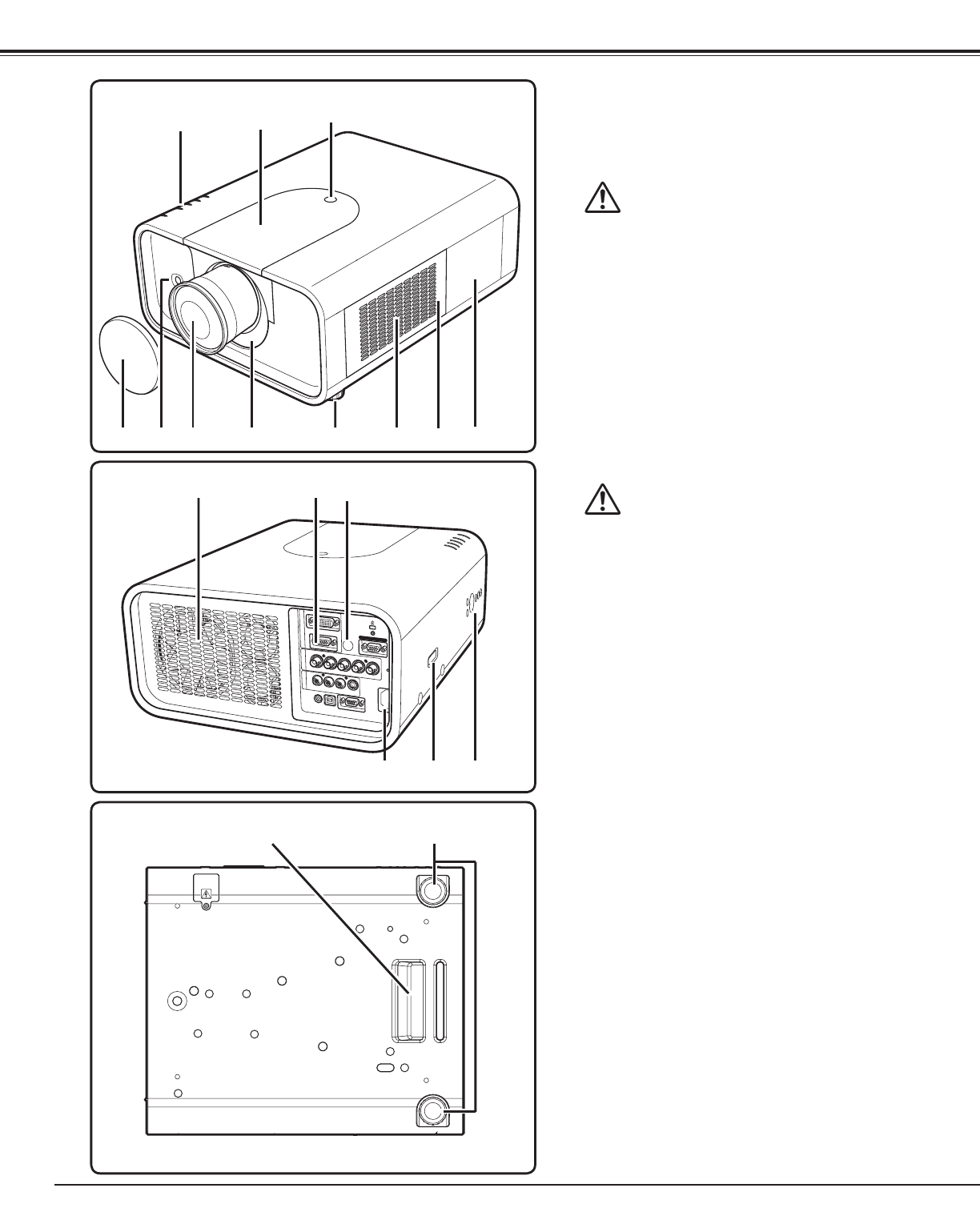
10
<
8
G L
Front
D
J
H B
Bottom
Back
DIndicators
JTop Cover
8 Top Cover Release Button
ELens Cap
CAUTION
Hot air is exhausted from the exhaust
vent. Do not put heat-sensitive objects
near this side.
Terminals and Connectors
Infrared Remote Receiver (Back)
Power Cord Connector
Optional Parts Attachment
Side Controls
Hand Grip
GInfrared Remote Receiver (Front)
L Projection Lens
HLight-Block Sheet
< Adjustable Feet
B Air Intake Vent
Filter Cover
Lamp Cover
Exhaust Vent
Part Names and Functions
<
CAUTION
Do not turn on the projector with the lens
cap attached. High temperature from light
beam may damage the lens cap and result
in fire hazard.
E


















