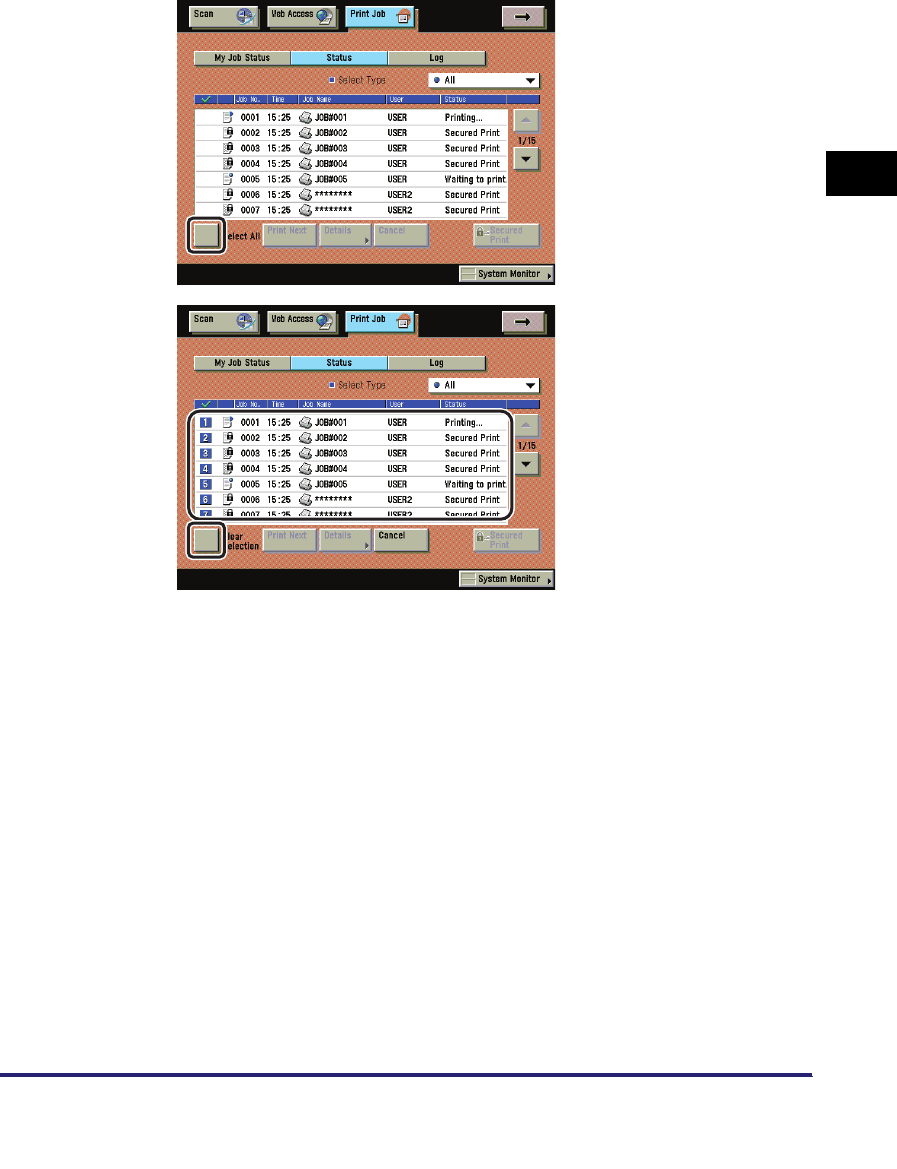
Procedure for Checking and Changing Jobs
2-7
2
Handling Different Print Jobs
•
If you press [Select All], you can select all the jobs. If you press [Clear Selection],
any selected jobs are cleared.
•
For instructions on canceling jobs or printing secured print jobs, see "Checking and
Changing Print Jobs," on p. 2-11.
•
For instructions on changing the priority of jobs in the print queue or checking the
details of a job, see Chapter 5, "Checking Job and Device Status," in the
Reference Guide.


















