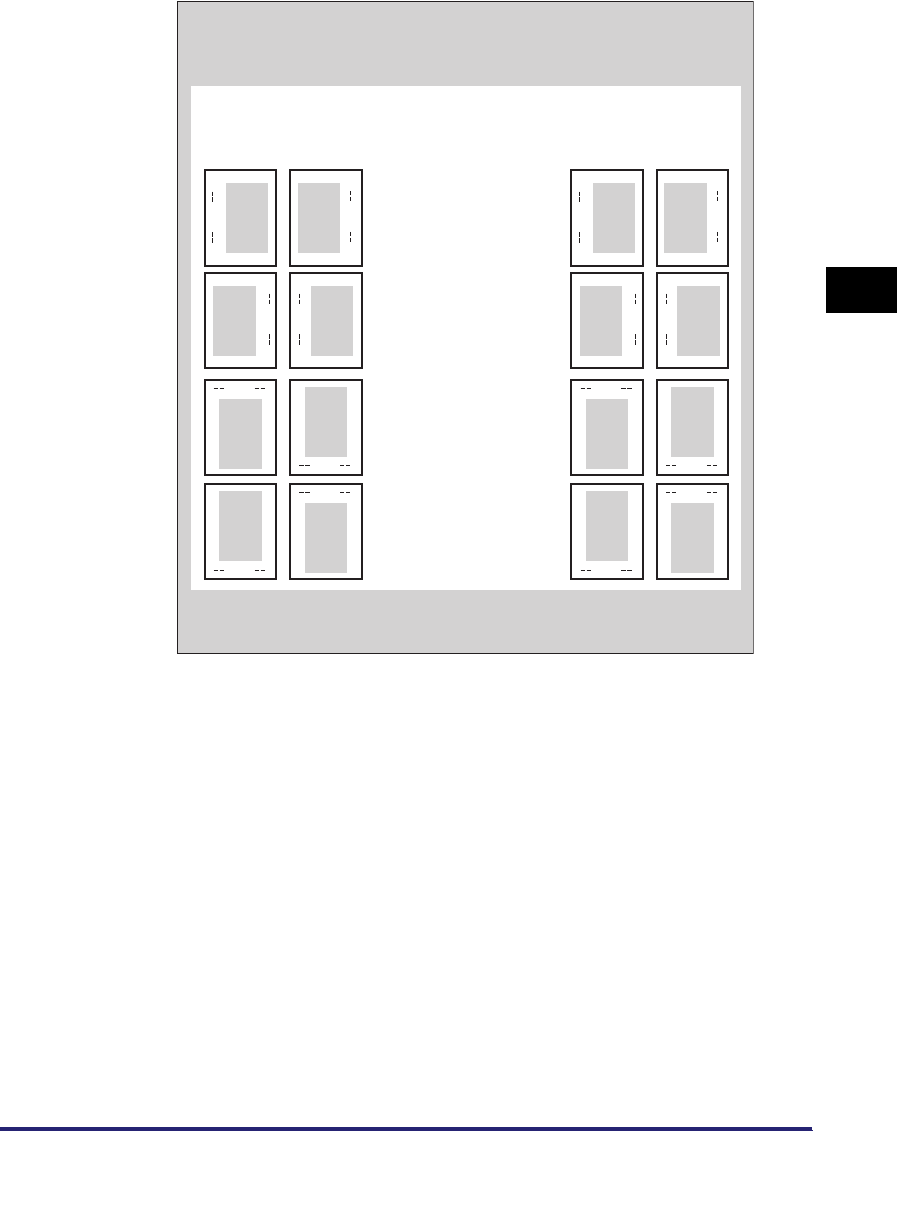
Settings Menu
3-23
3
Printer Settings Menu
Binding Location : Long edge
Margin : [+]
ABC
Binding Location : Long edge
Margin : [-]
Binding Location : Short edge
Margin : [+]
Binding Location : Short edge
Margin : [-]
Portrait printing
with margin
ABC
ABC
ABC
DEF
DEF
DEF
DEF
ABCDE
ABCDE
ABCDEABCDE
FGHIJK
FGHIJK
FGHIJKFGHIJK
Front Back
(Two-sided printing)
Front
Binding Location and Margin Settings
Refer to the figures below to set binding location and margins.
Set the paper orientation in the application you are using.
Landscape printing
with margin
Back
(Two-sided printing)


















