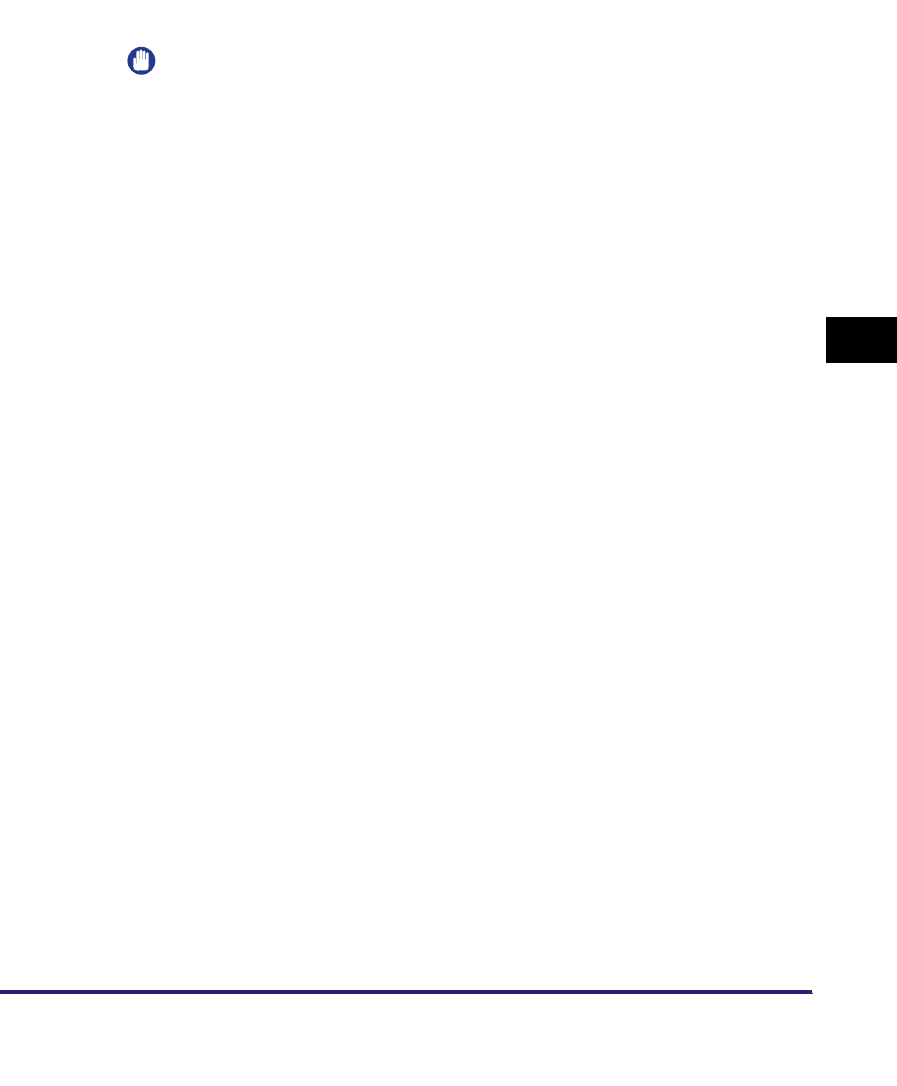
Responding to Error Messages
6-3
6
Troubleshooting
2
Press [Printer Settings].
When a Service Call error occurs, the normal Printer Settings screen does not
appear and only the Reset Printer screen appears.
3
Press [Yes].
IMPORTANT
If the Service Call error message still appears after you have performed this
procedure, make a note of the number of the message and contact your local
authorized Canon dealer with the number of the message and the conditions when
the error occurred.


















