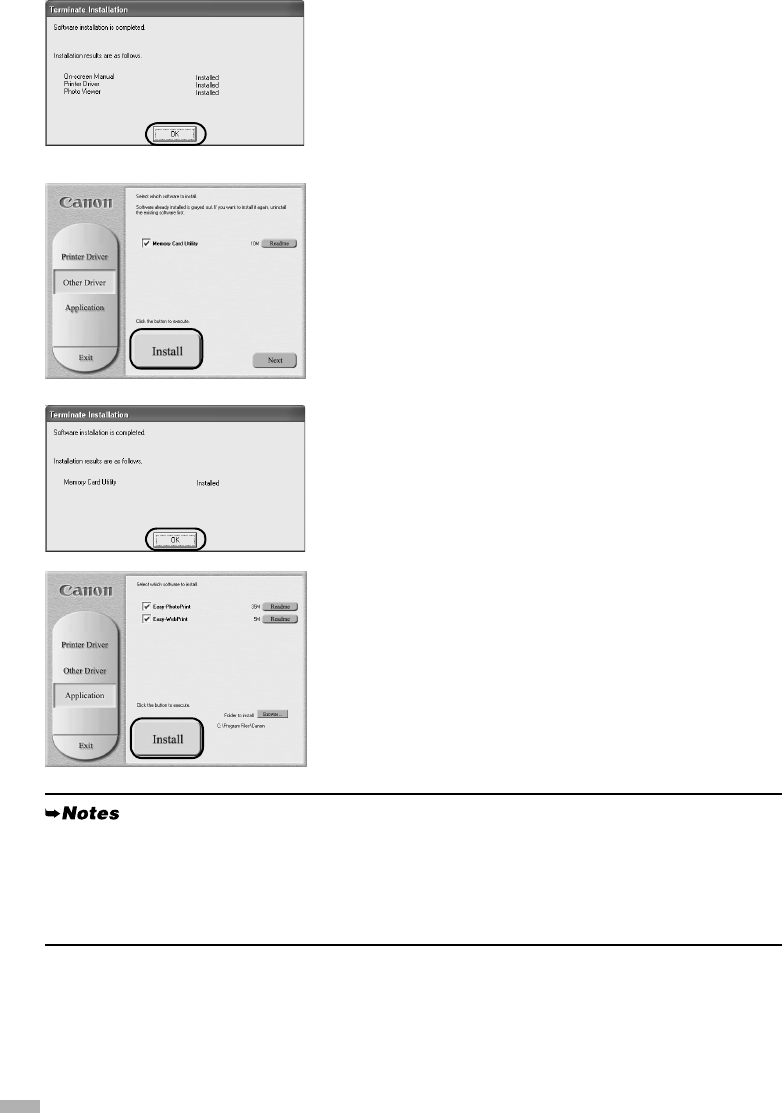
10
6
66
6
Click OK.
Before you use the printer, you must carry out print head
alignment on page 14.
7
77
7
Click Install to install the memory card
utility.
8
88
8
Click OK.
9
99
9
If you want to install the application
software, click Install.
Follow the instructions on screen to install the
application software. When the message “Software
installation is completed.” is displayed, click
OK
.
10
1010
10
Click Exit.
• The User’s Guide is also installed when you install the printer driver. To view the User’s Guide,
double-click the User’s Guide short-cut icon on the desk top.
• If a message prompting you to restart the computer
is displayed
, click Ye s .
• For further information of applications and how to start them, refer to “Applications Included in the
CD-ROM Package” on page 26.


















