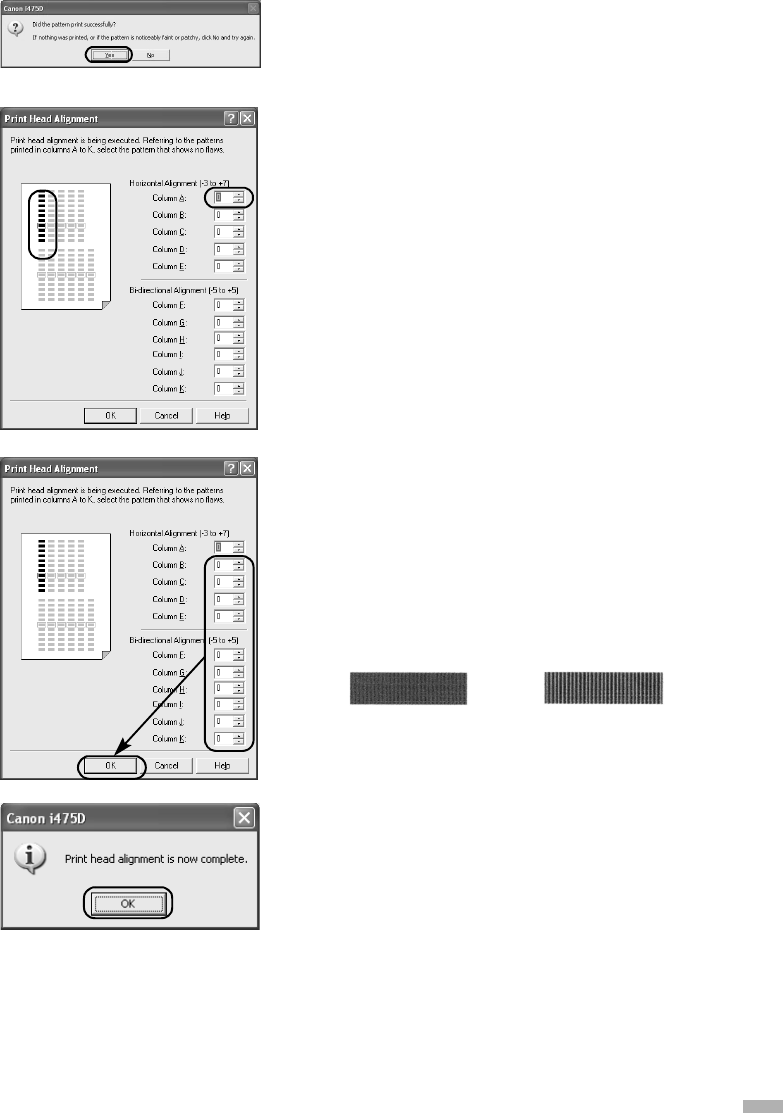
15
6
66
6
After the pattern is printed, click Yes.
If the pattern is not printed successfully, open the front
cover and ensure that the ink tanks are correctly
installed.
7
77
7
Look at the print-out. From the patterns
in Column A, select the most even, least
irregular pattern and enter the number.
8
88
8
In the same way, one by one, select the
most even patterns printed with the
least irregularities from each of
Columns B to K, enter their numbers,
and click OK.
If it is difficult to pick the best pattern on Column H,
pick the setting that produces the least noticeable vertical
white stripes.
9
99
9
Click OK.
This completes the printer setup. The printer is now
ready to use.
Less noticeable
white stripes
More noticeable
white stripes


















