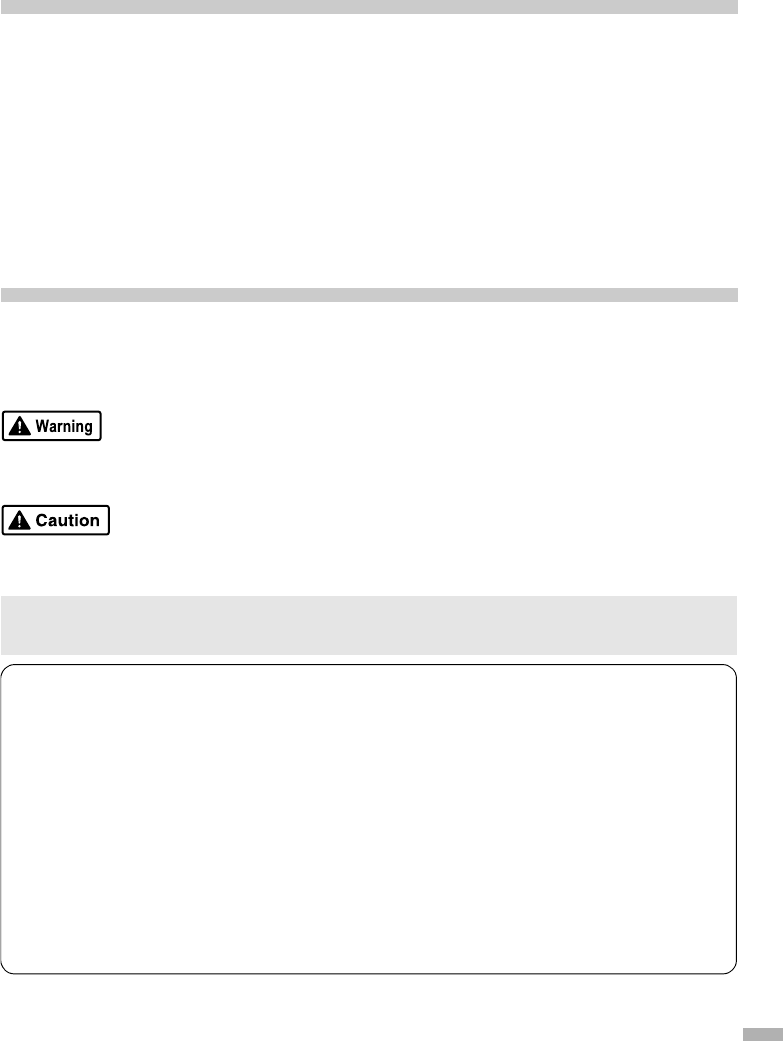
1
Preface
Shipping Materials
Thank you for purchasing a Canon Bubble Jet Printer.
Check that all the following items are in the box. If anything is missing or is damaged, contact your Canon
Authorized Dealer or Sales Representative.
Printer
Setup Software & User’s Guide CD-ROM
Quick Start Guide
Print Head
2 Ink Tanks
*A USB cable should be purchased separately according to your computer. For details on cable
specifications, refer to page 3.
Introduction
For information about printing when you connect a PictBridge-compliant digital camera, refer to
Direct
Printing for PictBridge-compliant Digital Cameras
.
This Quick Start Guide uses the following symbols to indicate important information. Always observe the
instructions indicated by these symbols.
Instructions that, if ignored, could result in death or serious personal injury caused by incorrect
operation of the equipment. These must be observed for safe operation.
Instructions that, if ignored, could result in personal injury or material damage caused by incorrect
operation of the equipment. These must be observed for safe operation.
Also read the Safety Precautions in the User’s Guide. Observe the warnings and cautions to avoid
personal injury or damage to the printer.
Trademark Notices
•Canon
®
is a registered trademark of Canon Inc.
• BJ is a trademark of Canon Inc.
•Microsoft
®
and Windows
®
are registered trademarks of Microsoft Corporation in the U.S. and other
countries.
• Apple, Mac, Macintosh are trademarks of Apple Computer, Inc., registered in the U.S. and other
countries.
• CompactFlash is a trademark of SanDisk Corporation.
• MEMORY STICK is a trademark of Sony Corporation.
• SmartMedia™ is a trademark of Toshiba Corporation.
• Microdrive is a trademark of International Business Machines Corporation.
Copyright ©2003 CANON INC.
All rights reserved. No part of this publication may be transmitted or copied in any form whatsoever
without the express written permission.


















