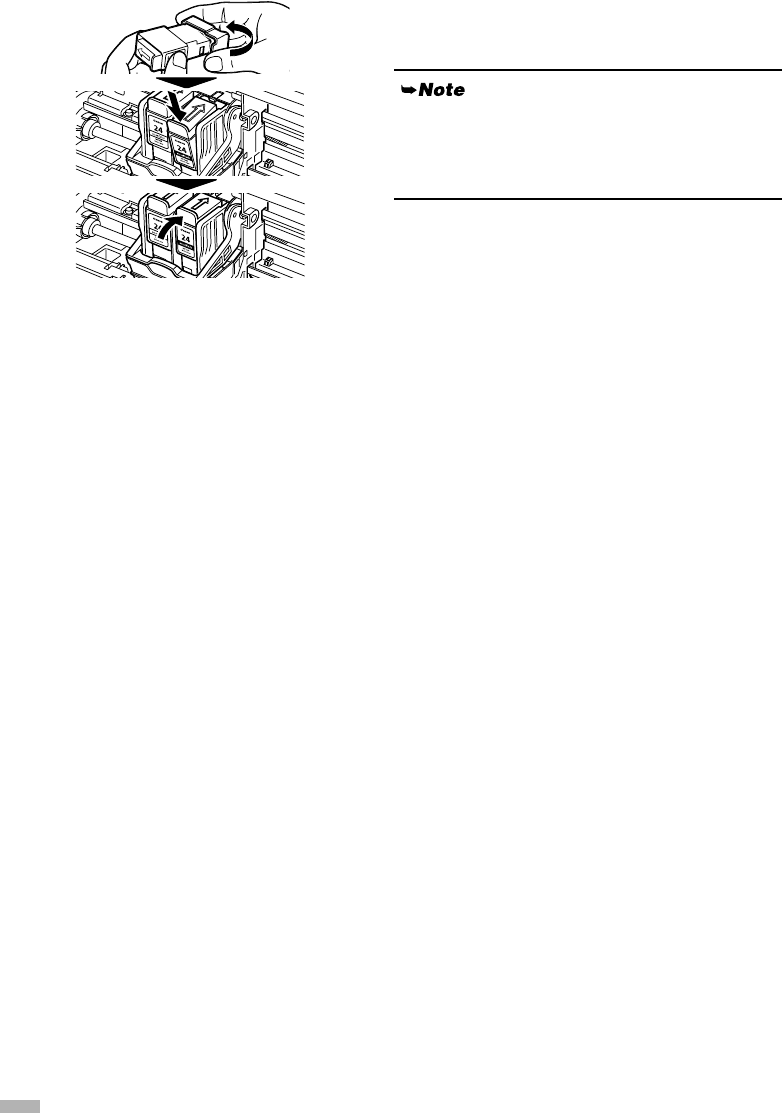
20
2
Install the new ink tank.
Close the Front Cover when finished.
When you enable the low ink warning, reset the ink
counter of the ink tank installed.
Refer to the User’s Guide for more detailed
procedures and information about maintenance.
iP1000_1500_2000_UK.fm Page 20 Thursday, May 6, 2004 3:40 PM


















