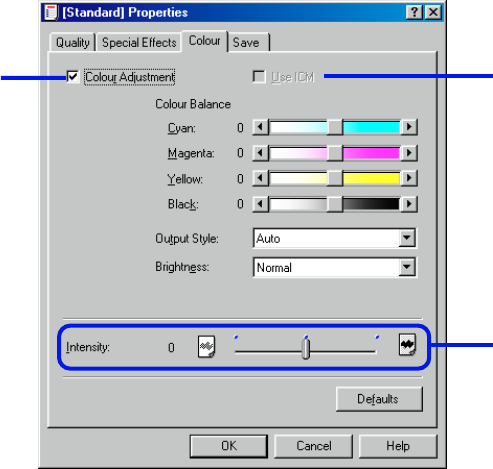
Printer Properties Dialog Box Description
27
Printer Driver Functions (Windows)
■ [Advanced...]
• [Colour] / [Color] Tab
(1) [Colour Adjustment] / [Color Adjustment]
Select the check box to change [Colour Balance] / [Color Balance], [Output Style], and
[Brightness] settings.
(2) [Use ICM]
Select this check box to enable colour adjustment with ICM.
(1)
(2)
(3)


















