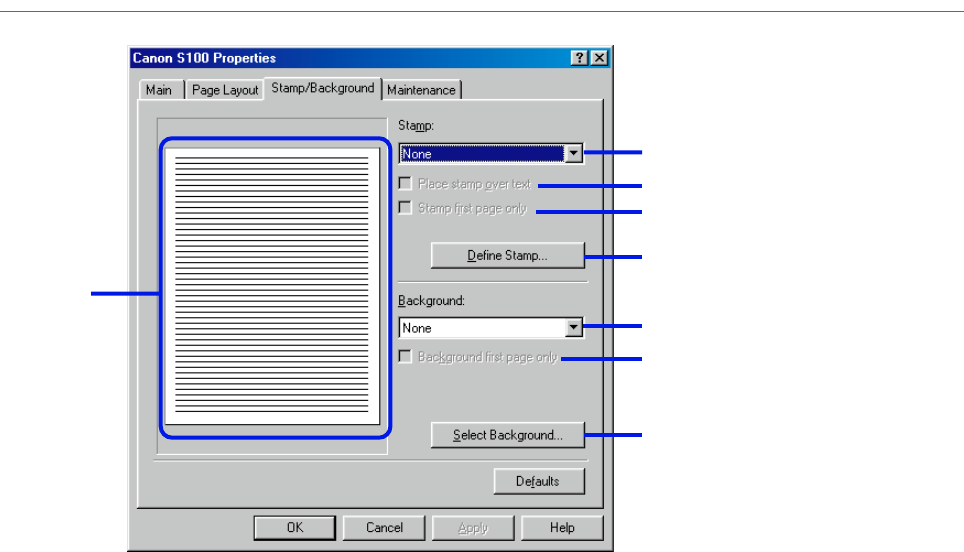
Printer Properties Dialog Box Description
34
Printer Driver Functions (Windows)
[Stamp/Background] Tab
(1) [Stamp]
Choose the stamp.
(2) [Place stamp over text]
When selected, the stamp is printed over the print data.
(3) [Stamp first page only]
Prints the stamp only on the first page.
(1)
(8)
(2)
(3)
(4)
(5)
(6)
(7)


















