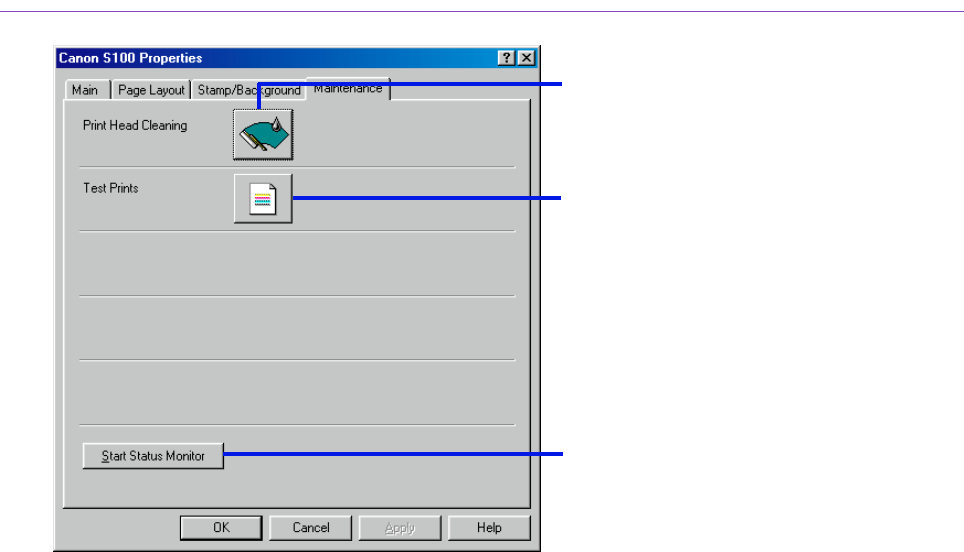
Printer Properties Dialog Box Description
36
Printer Driver Functions (Windows)
[Maintenance] Tab
(1) Click to start print head cleaning. For more details, refer to "Print Head Cleaning".
(2) Click to print a nozzle check pattern to ensure that ink is being discharged properly.
For more details, refer to "Printing the Nozzle Check Pattern".
(1)
(3)
(2)


















