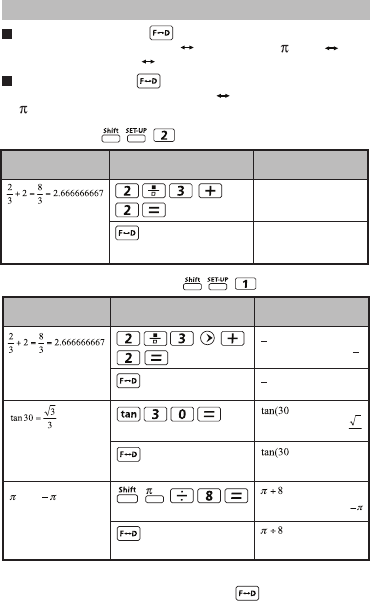
20
In Maths mode, press to change the calculation result
value between fraction form Decimal form, form
Decimal form, √ form Decimal form.
In Line mode, press to ONLY change the calculation
result value between fraction form Decimal form, the other
and √ calculation will display the decimal value only.
NOTE:
• In some Calculation results, pressing will not convert the
display value.
• Some display result conversions may take a long time.
MATHEMATICS MODE:
=0.5773502692
=0.3926990817
DisplayKey in operationExample
÷8=
1
8
0.5773502692
0.3926990817
3
3
1
8
+2
8
3
2
3
2.666666667
+2
2
3
LINE MODE:
DisplayKey in operationExample
2_|3+2
8
_|3
2
_|3+2
2.666666667
Display Values Exchange


















