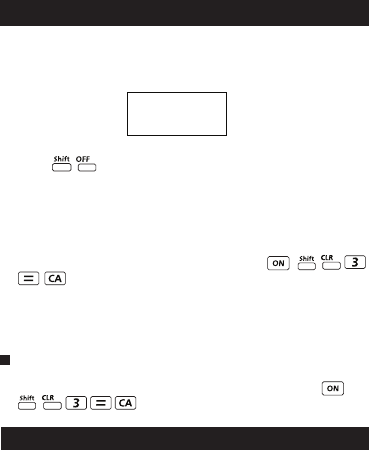
53
64
Replace the battery immediately when the display characters are
dim even with a darker LCD display contrast OR when the
following message appears on the screen. Turn the calculator off
and replace the lithium battery immediately.
Please replace the lithium battery with the following procedures,
1. Press to power off the calculator.
2. Remove the screw that securely fixes the battery cover in
place.
3. Remove battery cover.
4. Remove the old battery with the tip of a ball pen or similar
sharp object.
5. Load the new battery with positive “+” side facing up.
6. Replace the battery cover, screw, and press ,
to initialize the calculator.
Caution: Risk of explosion if battery is replaced with an
incorrect type. Dispose of used battery according to
the instructions.
Electromagnetic interference or electrostatic discharge may
cause the display to malfunction or the contents of the
memory to be lost or altered. Should this occur, press ,
to restart the calculator.
Battery Replacement
!
Low Battery
Advice and Precautions
• This calculator contains precision components such as LSI
chips and should not be used in places subject to rapid
variations in temperature, excessive humidity, dirt or dust, or
exposed to direct sunlight.
• The liquid crystal display panel is made of glass and should
not be subjected to excessive pressure.
• When cleaning the device, do not use a damp cloth or volatile
liquid such as paint thinner. Instead, use only a soft, dry cloth.
• Do not under any circumstances dismantle this device. If you
believe that the calculator is not functioning properly, either
bring or mail the device together with the guarantee to a
service representative of the Canon Business office.
• Never dispose the calculator improperly such as burning; it
can create risks of personal injury or harm. You are suggested
to dispose this product according to your national law.
• Do replace the battery once every two years even if it is not
used frequently.


















