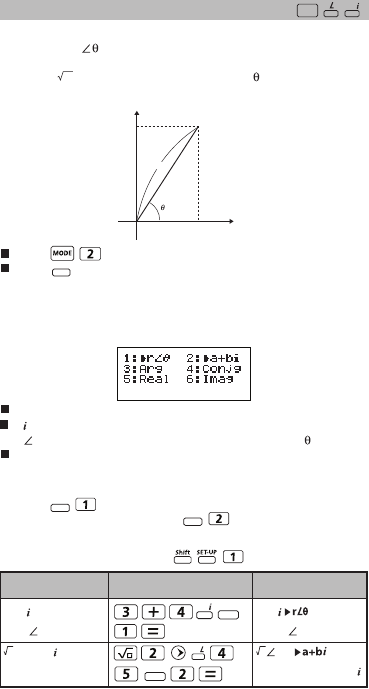
37
Press to enter CPLX mode.
Press to select the calculation type.
Complex Number Type Selection
There are 6 types of complex number calculations in the Complex
Number Type screen. Press the number to select the type of
Complex Number Calculation:
Check the current angle unit setting (Deg, Rad, Grad).
[ ] indicates the display result is the imaginary number;
[ ] indicates the display value is the argument value .
Imaginary numbers will use up replay memory capacity.
Complex Number Calculations
Complex numbers can be expressed in rectangular form (z = a + bi)
or polar form (r ). Where " a " is the real number, " bi " is the
imaginary number (and i is the imaginary unit equal to the square
root of –1,
-1), " r " is the absolute value, and " " is the argument of
the complex number.
r
4
0 3 Real axis
Imaginary axis ( i )
Apps
Rectangular Form and Polar Form Conversion
Pressing can convert rectangular form complex numbers
into polar form; whereas pressing will convert polar form
complex numbers into rectangular form.
DisplayKey in operation
Example
MATHEMATICS MODE:
3+4 =
5 53.13010235
2<45=1+
3+4
5 53.13010235
2 45=
1+
Apps
Apps
Apps
Apps
Abs


















