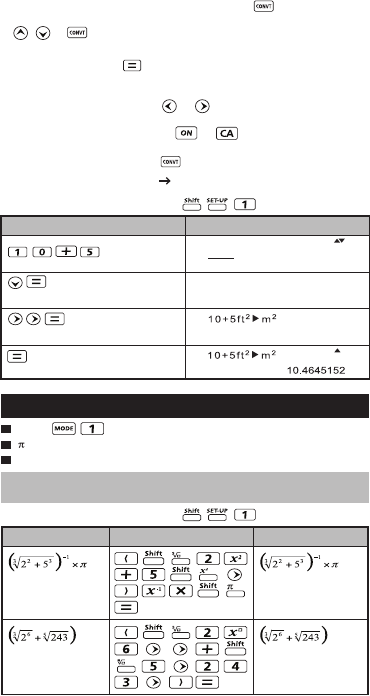
28
• If the converted result overflows, [ERROR] will be shown in the
lower display. Press to select the overflow value; the following
scenarios are valid:
Scenario A - Keep selecting the other conversion value by
pressing or .
Scenario B - Clear the screen and jump out of the selection
by pressing or .
Scenario C - Jump back to the previous calculation screen by
pressing .
• Go back to the calculation mode by pressing within the
category selection menu. After the base conversion unit,
, or keys will be invalid.
Example: Convert 10 + (5 ft
2
m
2
) = 10.4645152
(menu selection menu)
(confirm selection ft
2
)
(confirm the value
convert into m
2
)
Key in Operation Display
Unit (distance)
feet m mil mm in
cm yd mile km
ft
2
yd
2
m
2
mile
2
km
2
ha acres
5
MATHEMATICS MODE:
Press to enter COMP mode.
= 3.1415926535897932324
e = 2.7182818284590452324
Functional Scientific Calculations
= 0.6217559776
0.6217559776
7
= 7
DisplayKey in operationExample
MATHEMATICS MODE:
Square, Root, Cube, Cube Root, Power, Power Root,
Reciprocal and Pi


















