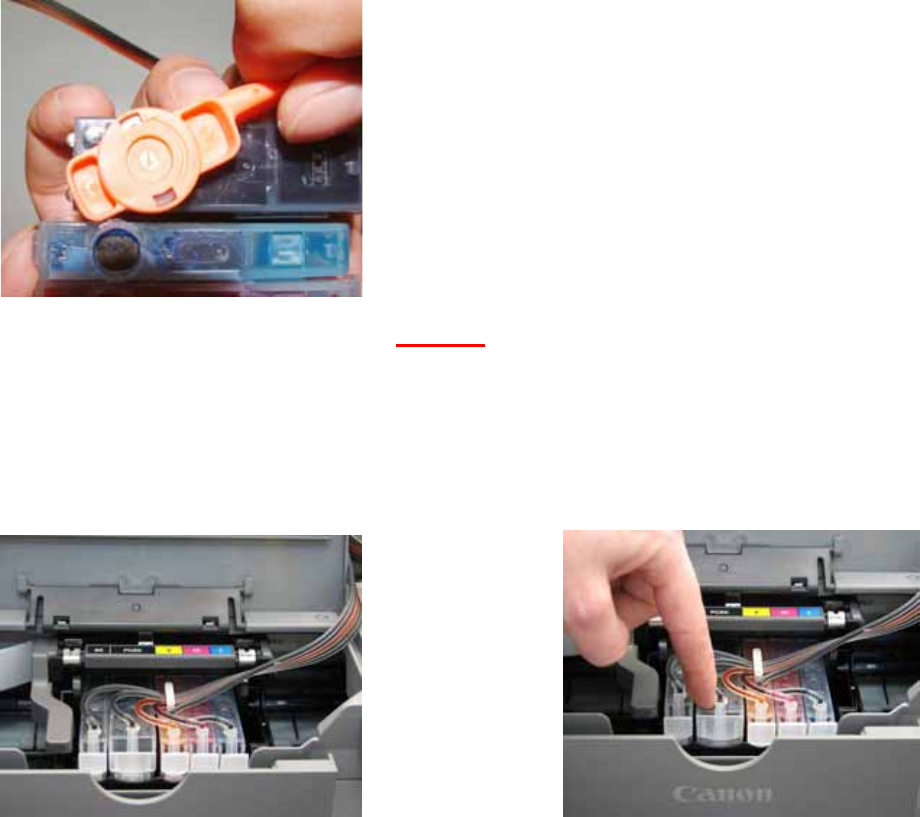
12
e) Incorrectly placed silicone seals can cause poor printing quality. Please
ensure that the silicone seals do not move from position when inserting the
cartridges. These seals must not cover the silver printer head.
f) Reinsert the print head (with silicone seals now fitted) back into the printer
6)
Inserting the cartridges
a) Remove the orange cartridge cover from each of your new cartridges. This is
done by slowly moving the clip in an anticlockwise direction. Beware that
during transit ink may build up in this cap and will release when the cover is
removed, so have a tissue or similar handy to absorb the excess ink.
b) If installing you CISS onto an MP530 printer please proceed to section 10)
on page 19 of this manual.
c) For all other printers, insert the new cartridges into your printer as a group.
Please ensure that the cartridges are placed in the correct coloured cartridge
holder. Gently push down on the cartridges to click them into place


















