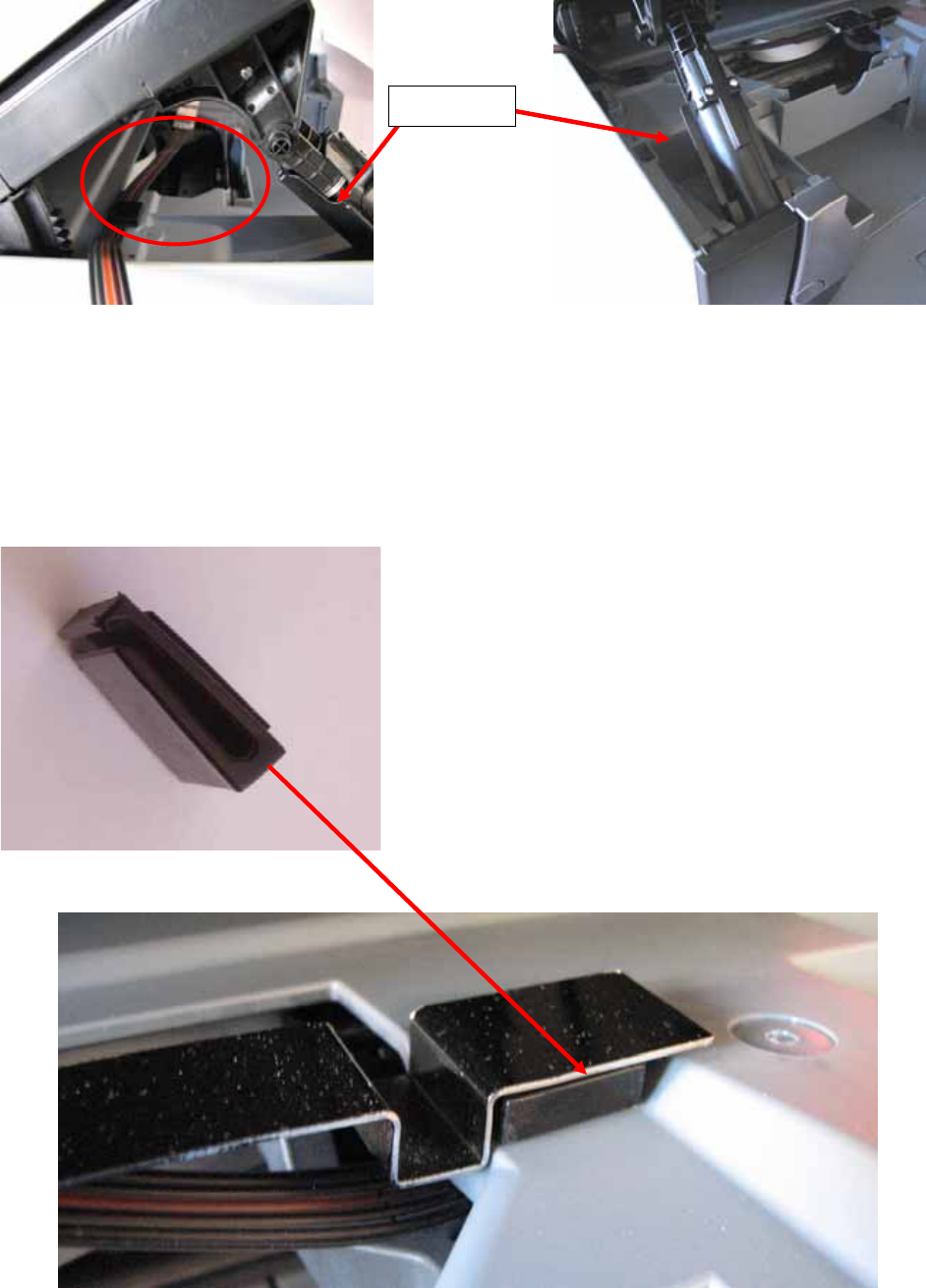
19
10) Tube set up (MP530 only)
a) Feed the cartridges into the printer through the scanner lid swing arm (as
depicted below) and click the cartridges in place as per the IP4200 Manual
section 6 ‘inserting the cartridges’.
b) Attach a raiser clip to the printer (using double sided tape) as show in the
following photographs. The metal tube arm is then attached to the clip also
using the double sided tape. The design of the MP530 does not allow you to fit
the metal tube arm to the printer body without using the raiser clip. The
positioning of the metal tubing holder is very important as if it is not in the
correct spot the lid of the scanner will not close.
The raiser clip is angled to
compensate for the downward
angle of the printer moulding
Ensure when attaching the raiser
clip that it is attached so that when
the metal tube arm is fitted it lays
flat and not on an angle
.
Swing arm


















