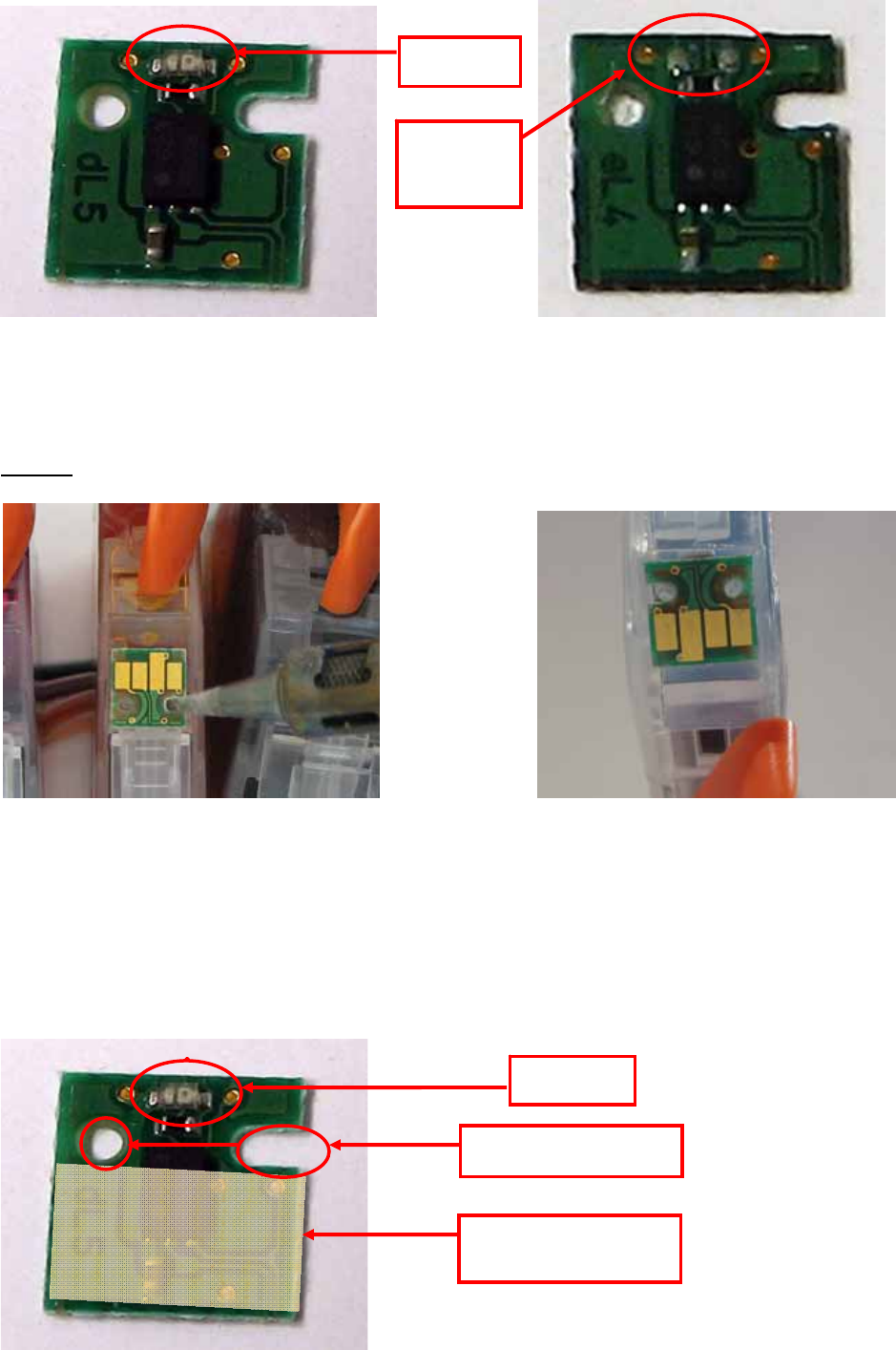
9
d) Examine the rear of the chip to ensure the LED has not been damaged or cut
off.
undamaged cartridge chip damaged cartridge chip
e) Place the chip onto the corresponding coloured CISS cartridge, ensuring that
the small plastic lugs are inserting into the chip holes. Use a soldering iron
gently
melt the plastic lugs to hold the chip in place.
f) Repeat stepsb) & e) for each of the cartridges on your CISS
Alternatively you can fit the cartridge chips using thin double sided tape although
the preferred method is with a soldering iron.
If attaching the chip with double sided tape, please cut the tape and attach it to the
rear of the chip as pictured below. DO NOT COVER ATTACHMENT HOLES OR
LED.
rear of cartridge chip pictured
LED
LED
Attachment holes
Thin double sided
tape
Missing
LED


















