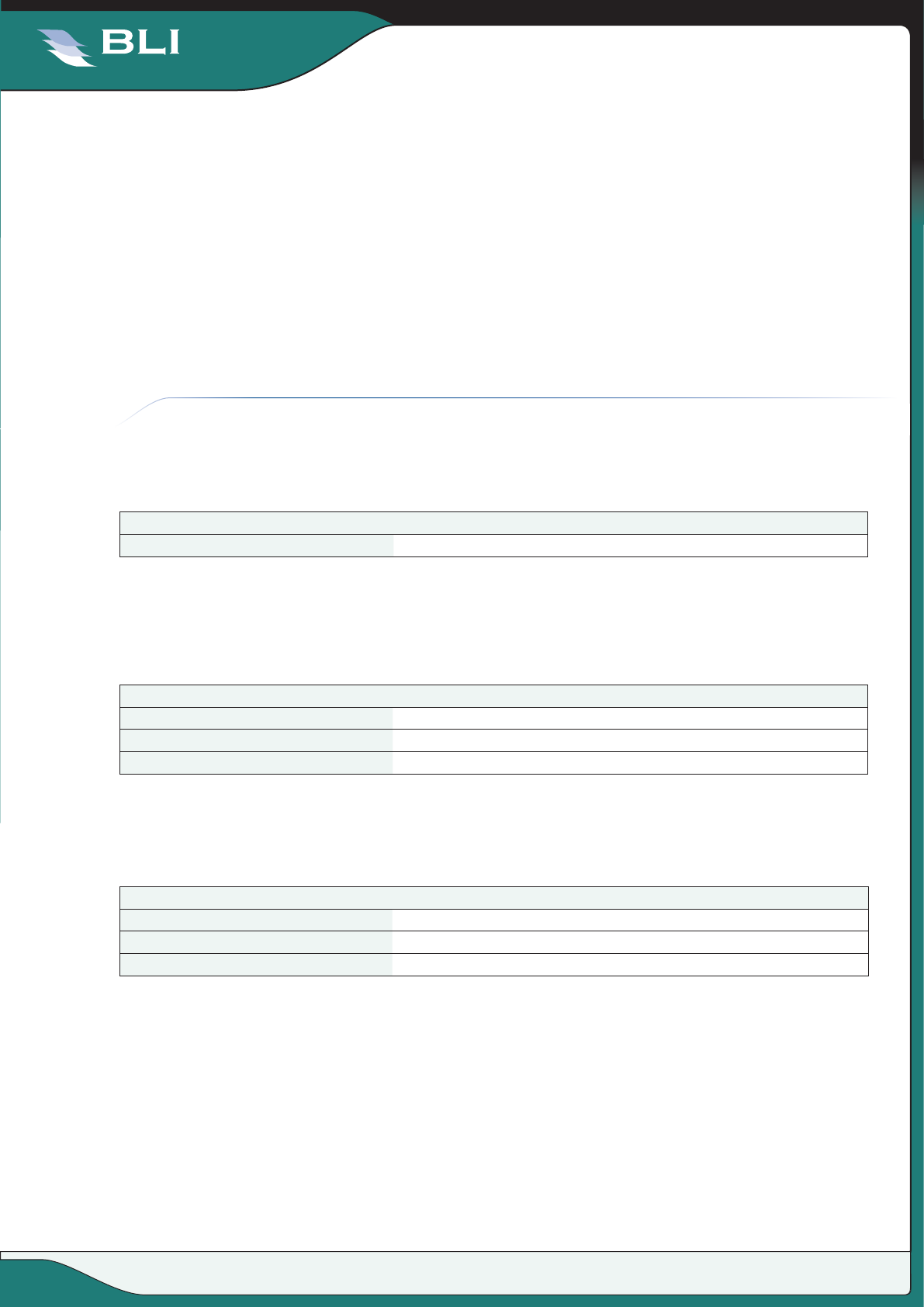
August 2007
BUYERS LAB
Lab Test Report
Canon imagePROGRAF iPF820
© 2008 Buyers Laboratory Inc. WARNING: This material is copyrighted by Buyers Laboratory Inc. and is the sole property of Buyers Laboratory. Duplication of this proprietary report or excerpts from this report, in any manner,
whether printed or electronic (including, but not limited to, copying, faxing, scanning or use on a fax-back system), is illegal and strictly forbidden without written permission from Buyers Laboratory. Violators will be
prosecuted to the fullest extent of the law. To purchase reprints of any BLI reports or articles, contact BLI at BLIEurope@buyerslab.com. Buyers Laboratory Inc., 20 Railroad Avenue, Hackensack, NJ 07601, USA.
17
Print density for inkjet-based printers tested to date:
1.15 to 1.49
Halftone range:
Grayscale is clearly visible from the 1% to 93% dot-fill levels, with distinct
transitions between levels and consistent ink coverage within levels.
Typical halftone range for colour inkjet printers:
From the 1% to 97% dot-fill levels.
PRODUCTIVITY
Job Stream: Mixed File Types, Same Size
Sets Actual Time (Min:Sec) Calculated Pages Per Hour
1
23:13 49.1
BLI’s job stream includes PDF, TIF and DWF files, totalling 19 pages. This test indicates the type of traffic a typical wide-format device might experience in a real-
world, multi-user environment. All of the files are submitted to the controller in default mode in a specific order and sent to the printer as a group, at which time the
stopwatch begins; timing ends when the last page of the last file exits the device.
Colour Print Productivity
Print Driver Quality Setting Actual Time (Min:Sec) Calculated Pages Per Hour
Draft
7:26 96.8
Default
12:42 56.7
Highest Quality
23:48 30.2
The 12-page D-size DWF test file was printed using the plain paper/colour setting of the Canon imagePROGRAF iPF820 driver. The actual time indicated is the time
it took to RIP, image and deliver all pages of the test document to the collection bin.
Black Print Productivity
Print Driver Quality Setting Actual Time (Min:Sec) Calculate Pages Per Hour
Draft
7:25 97.0
Default
12:44 56.5
Highest Quality
24:41 29.2
The 12-page D-size DWF test file was printed using the plain paper/monochrome setting of the Canon imagePROGRAF iPF820 driver. The actual time indicated is
the time it took to RIP, image and deliver all pages of the test document to the collection bin.
PRINT PRODUCTIVITY
This report has been reproduced with the written permission of Buyers Laboratory Inc. Any duplication of this report, in whole or part, in any form or manner, without the written
permission of Buyers Laboratory, is unlawful and violators will be prosecuted. ©2008 Buyers Laboratory Inc. To purchase reprints, contact BLI at BLIEurope@buyerslab.com.


















