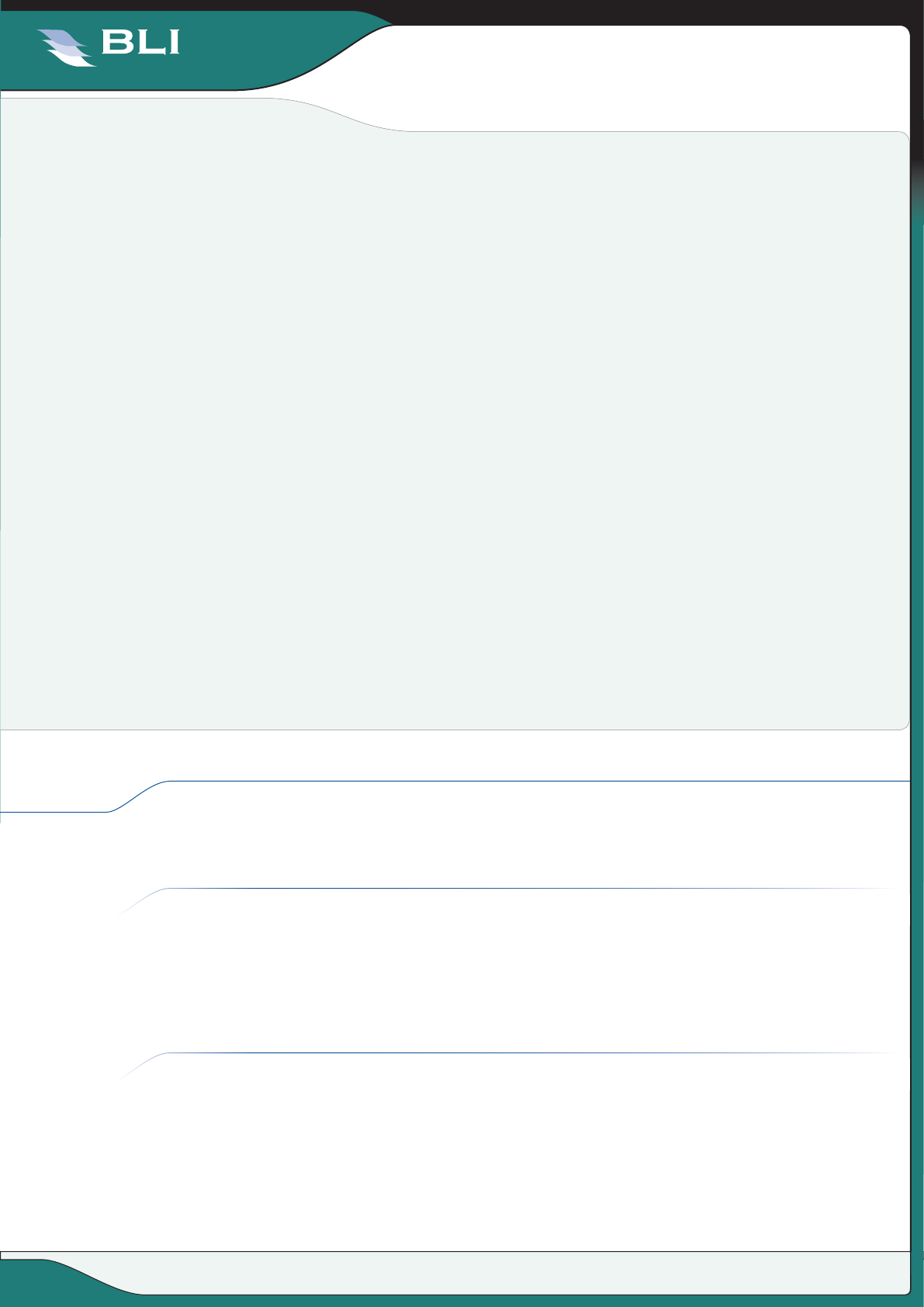
August 2007
BUYERS LAB
Lab Test Report
Canon imagePROGRAF iPF820
© 2008 Buyers Laboratory Inc. WARNING: This material is copyrighted by Buyers Laboratory Inc. and is the sole property of Buyers Laboratory. Duplication of this proprietary report or excerpts from this report, in any manner,
whether printed or electronic (including, but not limited to, copying, faxing, scanning or use on a fax-back system), is illegal and strictly forbidden without written permission from Buyers Laboratory. Violators will be
prosecuted to the fullest extent of the law. To purchase reprints of any BLI reports or articles, contact BLI at BLIEurope@buyerslab.com. Buyers Laboratory Inc., 20 Railroad Avenue, Hackensack, NJ 07601, USA.
stRENgtHs
Flawless reliability
Excellent colour consistency throughout the test period
Dual-roll and cut-sheet compatibility
Fast switching between rolls
Ability to optimise performance for many types of media
Highly productive in both colour and monochrome modes
Feature-rich printer driver includes Free Layout utility for custom nesting
80-GB hard drive with 30 individual mailboxes allows for easy job storage and reprinting
Quick wake-up and first-page out time from sleep mode
Borderless printing
Media-saving barcode feature
WEAKNEssEs
Four-colour process black when monochrome is selected in print driver (pure black is attainable
by using the print driver’s BK ink setting)
The plastic fixed spindle head may break during roll reloading
Inability to import files for direct printing
Catch bin does not support printing of collated sets
No pop-up or e-mail alerts to inform user when job is completed
•
•
•
•
•
•
•
•
•
•
•
•
•
•
•
•
RELIABILITYEXCELLENT
The Canon imagePROGRAF iPF820 is certified highly reliable by BLI, complet-
ing its two-month evaluation, which included a 969-square-metre durability test,
without experiencing a single jam and with no service calls required.
EASE OF ASSEMBLYVERY GOOD
The printer is very easy to install. An HTML manual that supports nine languages
and includes step-by-step assembly instructions is included with the device. Two
people are needed to lift the printer onto its stand; otherwise one person can
easily complete the assembly, which takes approximately one hour.
2 3
, — and represent positive, negative and neutral attributes, respectively.
TEST RESULTS AND OBSERVATIONS
EXCELLENT
RELIABILITY
VERY GOOD
EASE OF ASSEMBLY
This report has been reproduced with the written permission of Buyers Laboratory Inc. Any duplication of this report, in whole or part, in any form or manner, without the written
permission of Buyers Laboratory, is unlawful and violators will be prosecuted. ©2008 Buyers Laboratory Inc. To purchase reprints, contact BLI at BLIEurope@buyerslab.com.


















