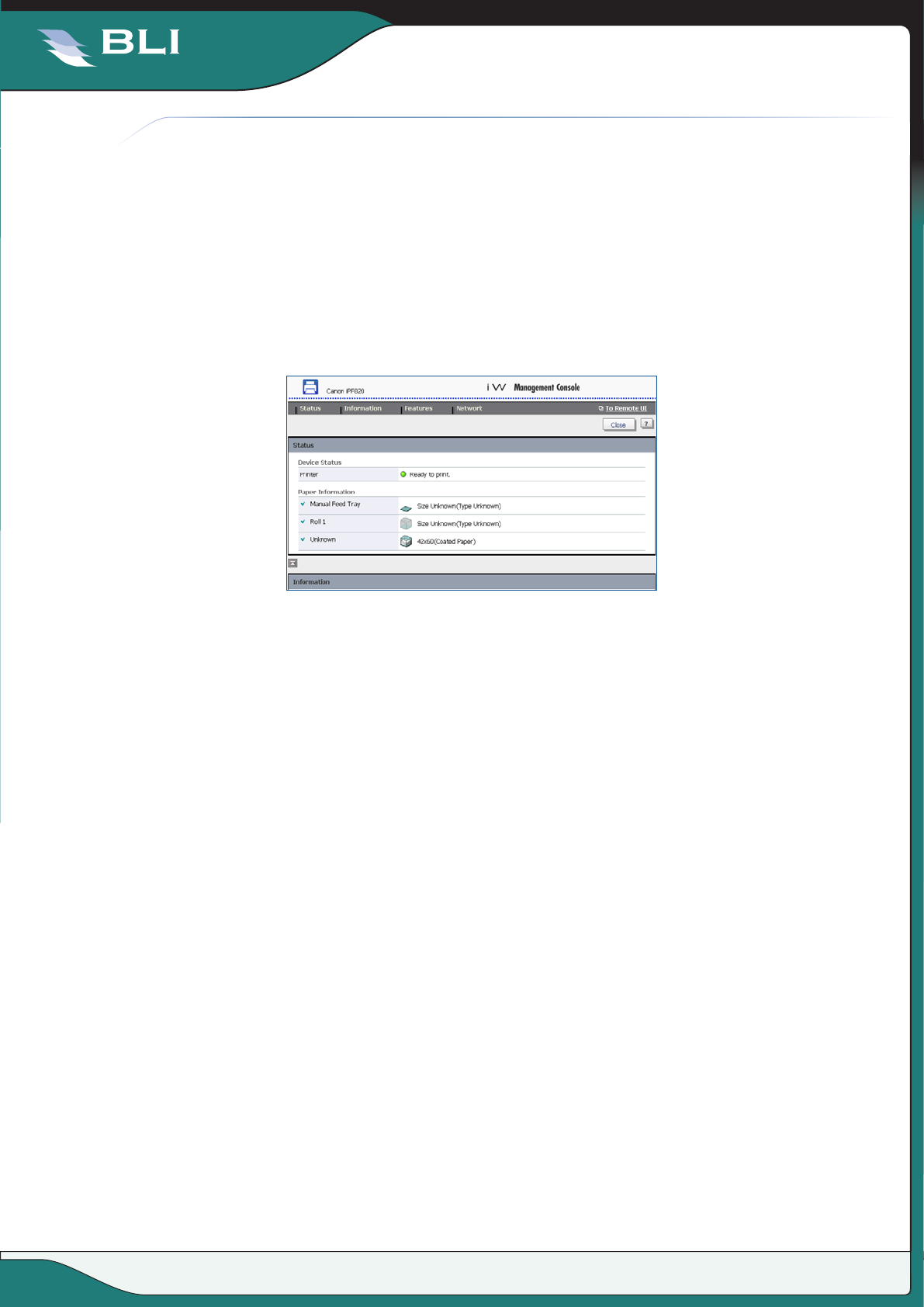
August 2007
BUYERS LAB
Lab Test Report
Canon imagePROGRAF iPF820
© 2008 Buyers Laboratory Inc. WARNING: This material is copyrighted by Buyers Laboratory Inc. and is the sole property of Buyers Laboratory. Duplication of this proprietary report or excerpts from this report, in any manner,
whether printed or electronic (including, but not limited to, copying, faxing, scanning or use on a fax-back system), is illegal and strictly forbidden without written permission from Buyers Laboratory. Violators will be
prosecuted to the fullest extent of the law. To purchase reprints of any BLI reports or articles, contact BLI at BLIEurope@buyerslab.com. Buyers Laboratory Inc., 20 Railroad Avenue, Hackensack, NJ 07601, USA.
6 7
ADMINISTRATIVE UTILITIES VERY GOOD
Users can view the progress of print jobs and paper and ink supplies in real time
for all networked imagePROGRAF printers using the Status Monitor. Jobs can
be cancelled or paused but not prioritized in the Job tab. As a workaround for
prioritizing, users can pause previously submitted jobs and allow current jobs to
print next. The Status Monitor can be configured to launch automatically, or users
can open it from the Windows Programs menu.
Administrators can set up e-mail alerts for the imagePROGRAF iPF820 using
Canon’s iW Management Console server-based fleet management tool.
Canon iPF820 being monitored remotely via
iW Managemernt Console
Jobs stored in a mailbox on the hard drive can be accessed, reprinted, moved
and deleted using either the Status Monitor or Remote UI Web server. There are
also four different security modes -- non-saving mode, high-speed data erasure,
secure high-speed data erasure and secure data erasure -- that are compliant
with the U.S. Department of Defense standard DoD5220.2-M and enable users
to securely delete files from the hard disk drive.
The Status Display, located in the Status Monitor’s Information tab, provides
users with paper usage information, including total area of each individual roll
and sheet used, displayed in both square feet and square metres, and overall
total area printed. Configuration, stored job management and network settings
are also listed here.
The Print Job Log Display, located in the Status Monitor’s Information tab, offers
a list of only the last 32 jobs that were printed on the imagePROGRAF iPF820,
a smaller list than many competitive models offer. Job information includes job
name, page count, status, start time, end time, total time, size, media type and
ink consumed for each job. Users can save this information as a text file.
Canon offers several third-party software solutions for job accounting, although
none was evaluated.
The Media Configuration Tool, a separate utility, allows for the updating and edit-
ing of media between the printer and driver and allows users to add or delete
media types in both the print driver and on the printer control panel.
— Unlike some competitive Web utilities, Remote UI, the Web page, does not offer
direct printing of files, All files must be printed from an application.
VERY GOOD
ADMINISTRATIVE UTILITIES
This report has been reproduced with the written permission of Buyers Laboratory Inc. Any duplication of this report, in whole or part, in any form or manner, without the written
permission of Buyers Laboratory, is unlawful and violators will be prosecuted. ©2008 Buyers Laboratory Inc. To purchase reprints, contact BLI at BLIEurope@buyerslab.com.


















