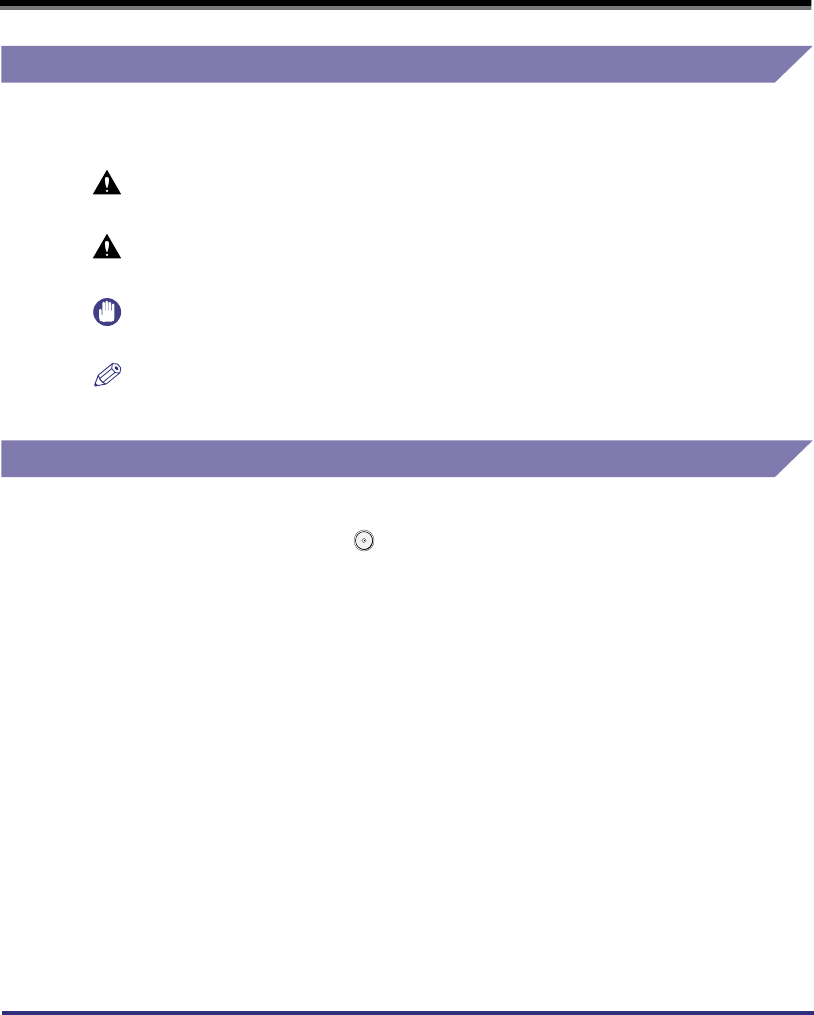
How to Use This Manual
viii
How to Use This Manual
Symbols Used in This Manual
The following symbols are used in this manual, for explanations of procedures and
restrictions, handling cautions, and instructions that should be observed for safety.
Keys Used in This Manual
The following symbols and key names are used in this manual:
•
Control panel keys………………
(Start)
•
Touch panel display keys………[OK]
WARNING
Indicates a warning concerning operations that may lead to death or
injury to persons if not performed correctly. In order to use the machine
safely, always pay attention to these warnings.
CAUTION
Indicates a caution concerning operations that may lead to injury to
persons or damage to property if not performed correctly. In order to use
the machine safely, always pay attention to these cautions.
IMPORTANT
Indicates operational warnings and restrictions. Be certain to read these
items to operate the machine correctly, and to avoid damage to the
machine.
NOTE
Indicates notes for operation or additional explanations. Reading these is
highly recommended.
iR33/28/22RG.book Page viii Thursday, May 10, 2001 5:27 PM


















