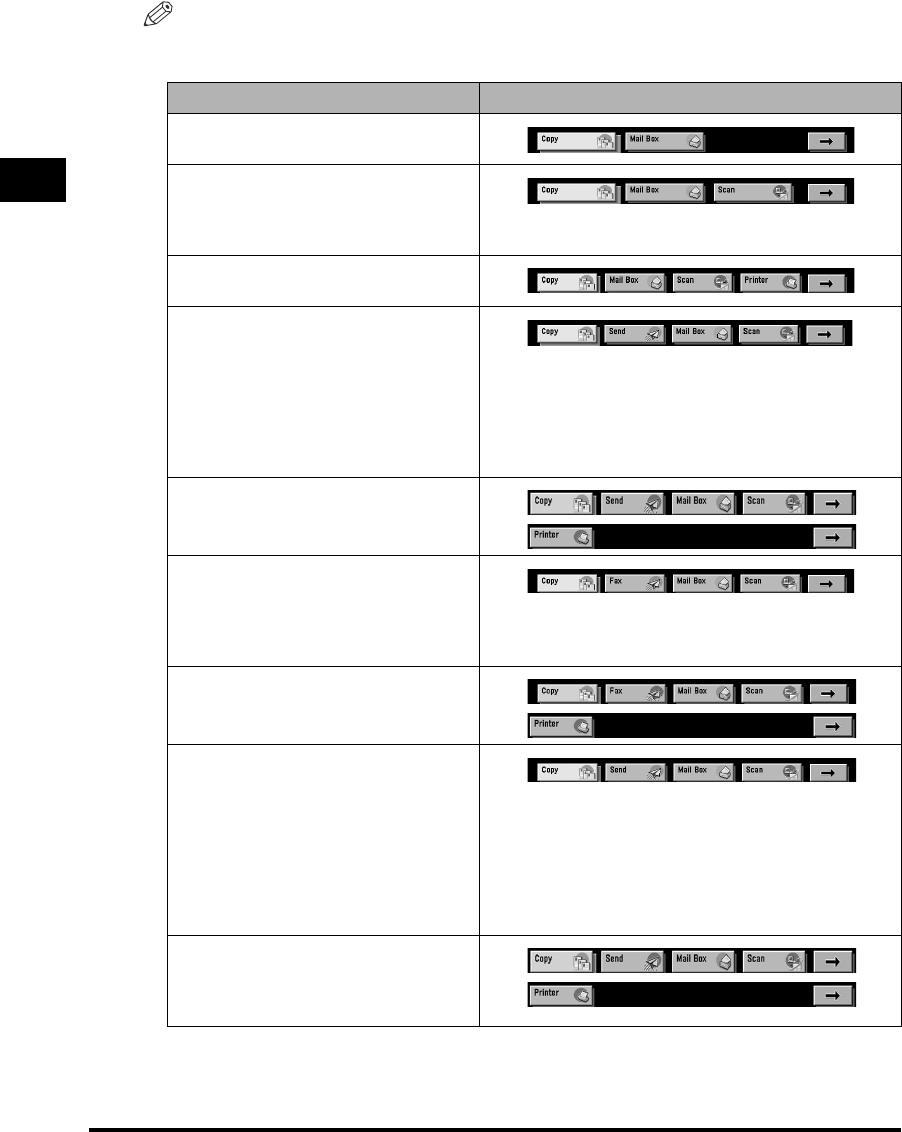
System Configuration and Parts
1-18
Before You Start Using This Machine
1
NOTE
•
The top of the touch panel display may differ according to the optional equipment that is attached to the
machine.
Attached Optional Equipment Displayed Function Keys
None (initial status of the iR 3170C/iR
2570C)
• Color UFR II Printer Kit (for the iR
3170C/iR 2570C only)
• Color Multi-PDL Printer Kit (for the iR
3170C/iR 2570C only)
Color Network Printer Unit (for the iR
3170C/iR 2570C only)
• Color UFR II Printer Kit, Color Universal
Send Kit (activated) (for the iR 3170C/iR
2570C only)
• Color Multi-PDL Printer Kit, Color
Universal Send Kit (activated) (for the iR
3170C/iR 2570C only)
• None (initial status of the iR 3170Ci/iR
2570Ci)
Color Network Printer Unit, Color
Universal Send Kit (activated) (for the iR
3170C/iR 2570C only)
• Color UFR II Printer Kit, Super G3 FAX
Board (for the iR 3170C/iR 2570C only)
• Color Multi-PDL Printer Kit, Super G3
FAX Board (for the iR 3170C/iR 2570C
only)
Color Network Printer Unit, Super G3 FAX
Board (for the iR 3170C/iR 2570C only)
• Color UFR II Printer Kit, Color Universal
Send Kit (activated), Super G3 FAX
Board (for the iR 3170C/iR 2570C only)
• Color Multi-PDL Printer Kit, Color
Universal Send Kit (activated), Super G3
FAX Board (for the iR 3170C/iR 2570C
only)
• Super G3 FAX Board (for the iR 3170Ci/
iR 2570Ci only)
Color Network Printer Unit, Color
Universal Send Kit (activated), Super G3
FAX Board (for the iR 3170C/iR 2570C
only)


















