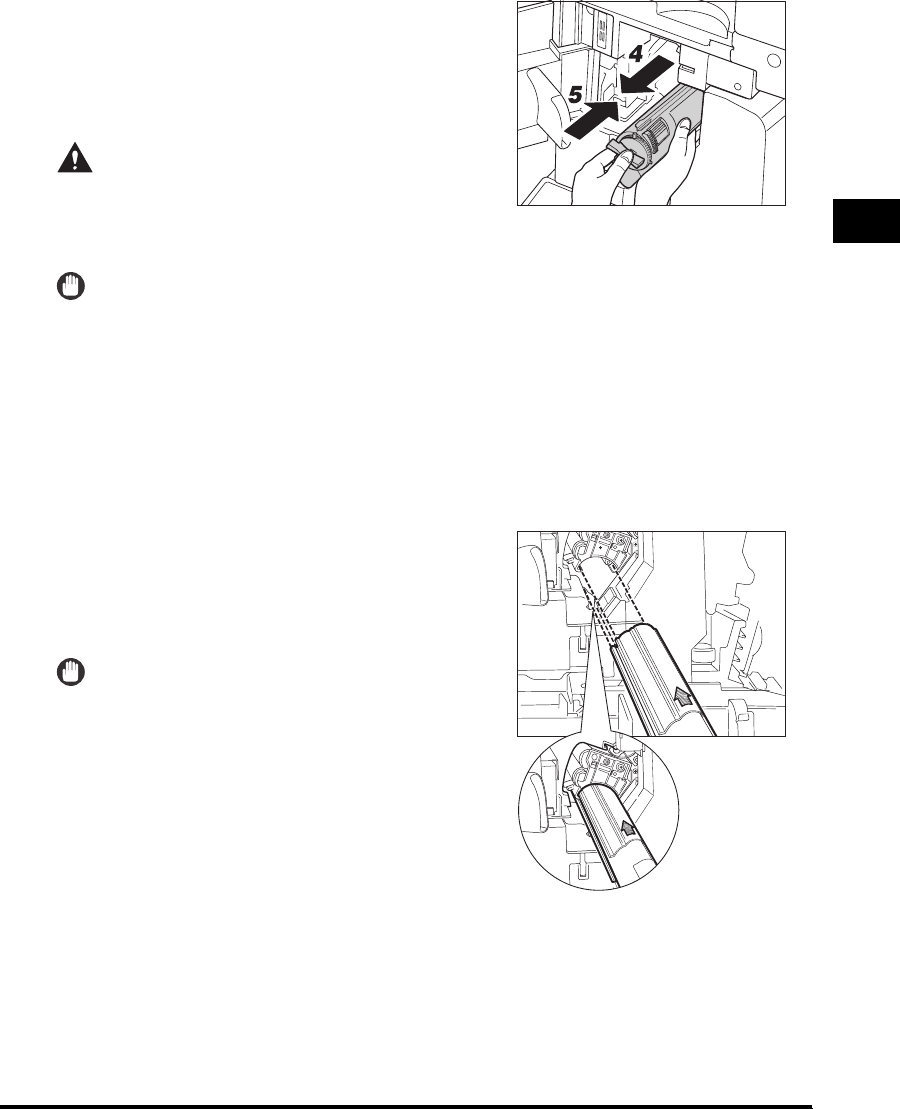
Replacing the Toner Cartridge
2-9
Routine Maintenance
2
4
Grip the knob on the toner cartridge, and
pull the toner cartridge out of the toner
supply port.
Pull the toner cartridge out halfway, then remove it
completely while supporting it with your other hand from
underneath.
WARNING
Do not burn or throw used toner cartridges into
open flames, as this may cause the toner
remaining inside the cartridges to ignite resulting
in burns or a fire.
IMPORTANT
If the toner cartridge cannot be pulled out, check that the knob is turned all the way to the appropriate
position.
5
Set a new toner cartridge.
Support the new toner cartridge with your hand from underneath while pushing it into the machine
with your other hand.
Push the new toner cartridge in as far as possible.
● If you are replacing the cyan, magenta, or yellow toner cartridge:
❑ Hold the new toner cartridge in your hands and gently
tilt it up and down five times.
❑ Turn the toner cartridge so that the arrow printed on it is
facing up, and push the toner cartridge into the
machine.
IMPORTANT
When tilting the cyan, magenta, or yellow toner cartridge,
be careful not to touch the shutter door, or turn the knob,
as this may cause the toner cartridge to leak.


















