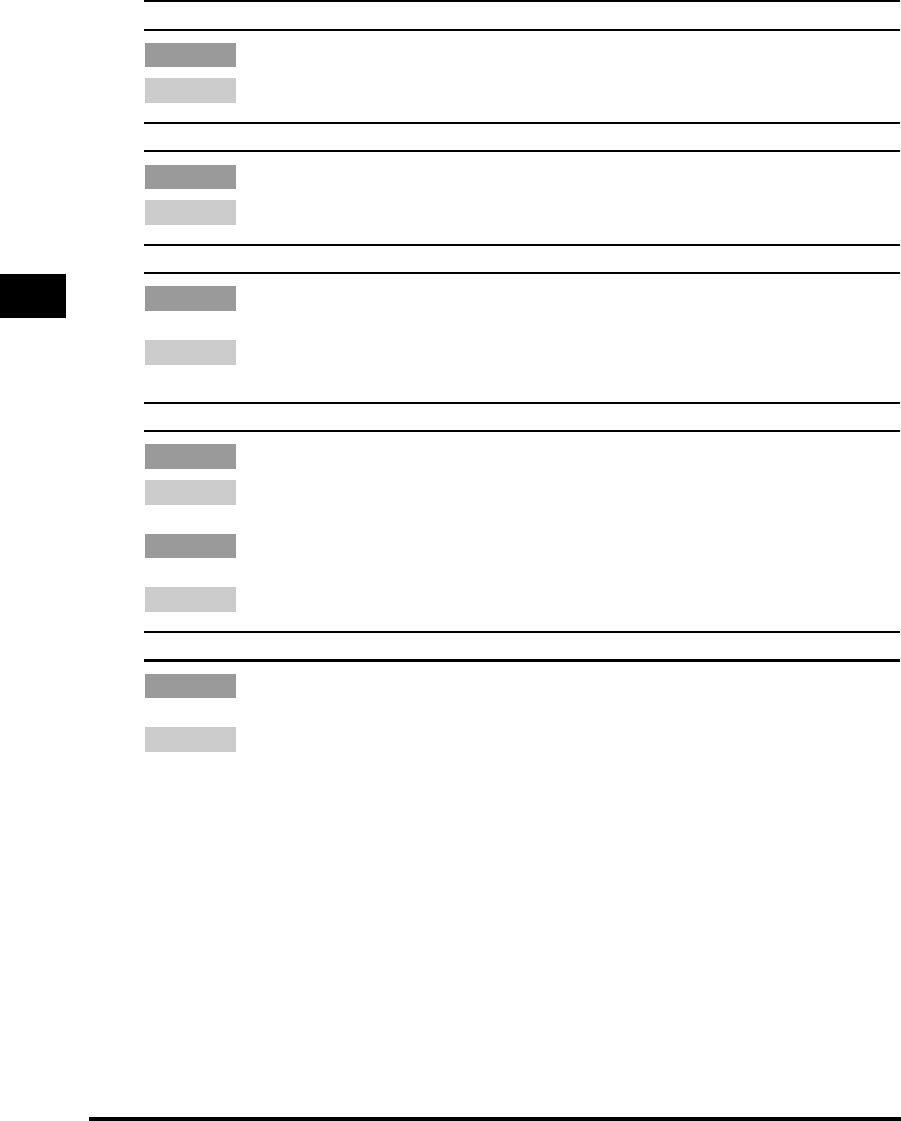
List of Error Messages
3-8
Troubleshooting
3
# 816
Cause Cannot print because the set page limit total has been reached.
Remedy Contact your System Manager.
# 849
Cause Device information could not be delivered because the client machine is processing a job.
Remedy Try delivering device information again after the client machine finishes processing the job.
# 850
Cause Device information could not be delivered because a screen relating to the delivered device
information is being displayed.
Remedy Try delivering the device information again after the screen is cleared from the client
machine.
# 851
Cause 1 There is insufficient memory remaining in the system.
Remedy Check the system's available memory, and delete any unnecessary documents stored in the
inboxes.
Cause 2 The scanned document cannot be stored because there are more than 100 documents in the
specified inbox.
Remedy If there are a large number of documents, delete them from the specified inbox.
# 852
Cause An error occurred because the main power switch was turned OFF while a job was being
processed.
Remedy Check to see if the main power switch is turned ON. Try processing the job again, if
necessary.


















