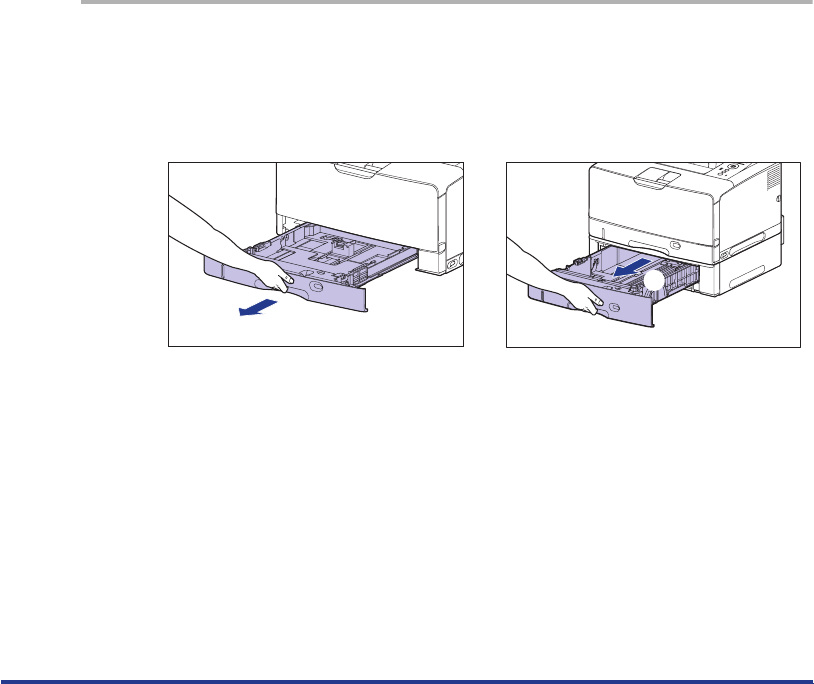
27
- When the paper is loaded in landscape orientation (only when LIPS LX Printer Driver is
used): <
>
- When the paper is loaded in portrait orientation: <
>
•
When you change the orientation of the loaded custom size paper frequently, it is
convenient if you set <
> to <
>. When <
> is set to <
>, you do not need to change the setting for <
> each time you change the paper orientation. However, if
you specify <
>, make sure that the size of the loaded paper matches the paper
size specified in the printer driver before printing. If they do not match, the printer may
stop printing, displaying the message <
>, or a paper jam may
occur. Be sure to check if the paper size specified in the printer driver matches the size of
the paper loaded in the paper cassette before using the printer. However, if <
>
is set to <
>, the printer prints without checking the paper size even when the paper
size specified in the printer driver and the size of the paper loaded in the paper cassette
do not match.
•
When printing from LIPS LX Printer Driver, you can load paper either in portrait or
landscape orientation. However, when printing custom size paper of its long edges 297.0
mm or less, load the paper in landscape orientation. When you are not printing from LIPS
LX Printer Driver, load the paper in portrait orientation.
1
Pull out the paper cassette.
Cassette 1
Pull out the paper cassette gently until it
stops
a
.
Cassette 2
Pull out the paper cassette gently until it
stops
a
.
a
a


















