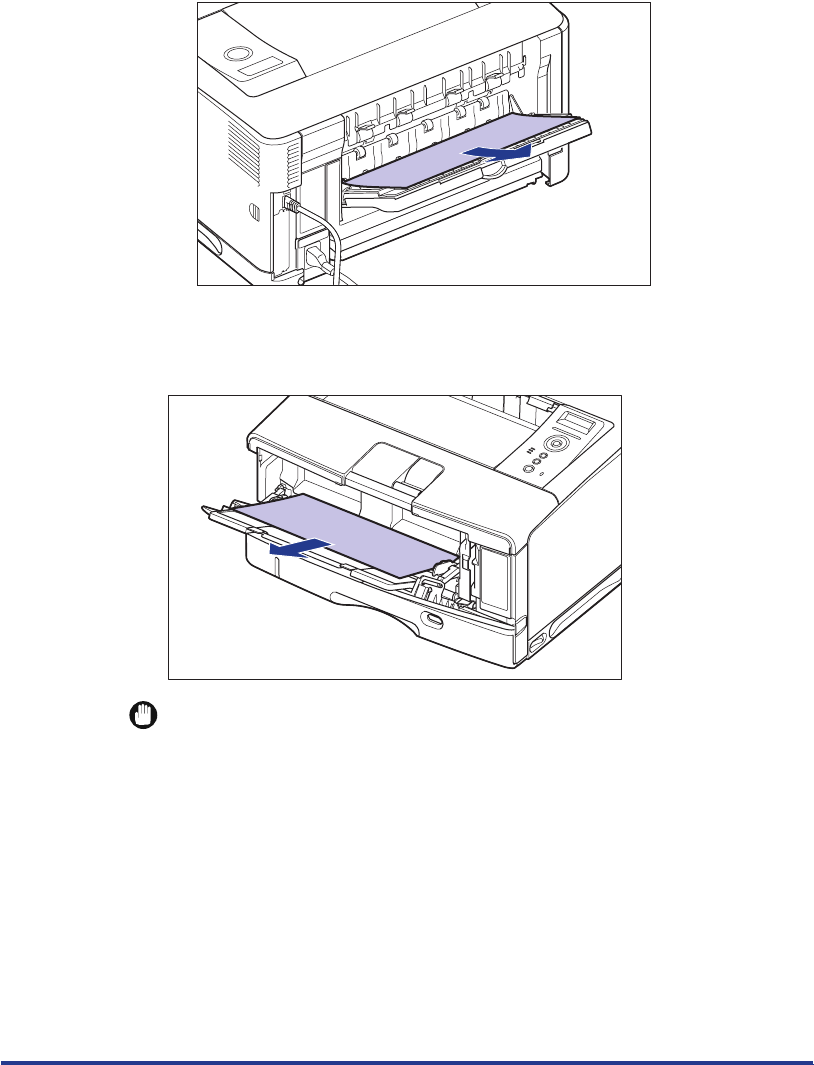
55
●
If the sub-output tray is being used
❑
Remove any paper jammed in the sub-output tray.
3
If you are using the multi-purpose tray, remove any paper
jammed in the multi-purpose tray, and then close it.
IMPORTANT
If the jammed paper cannot be removed easily, do not try to remove it forcefully but
proceed to the next step.


















