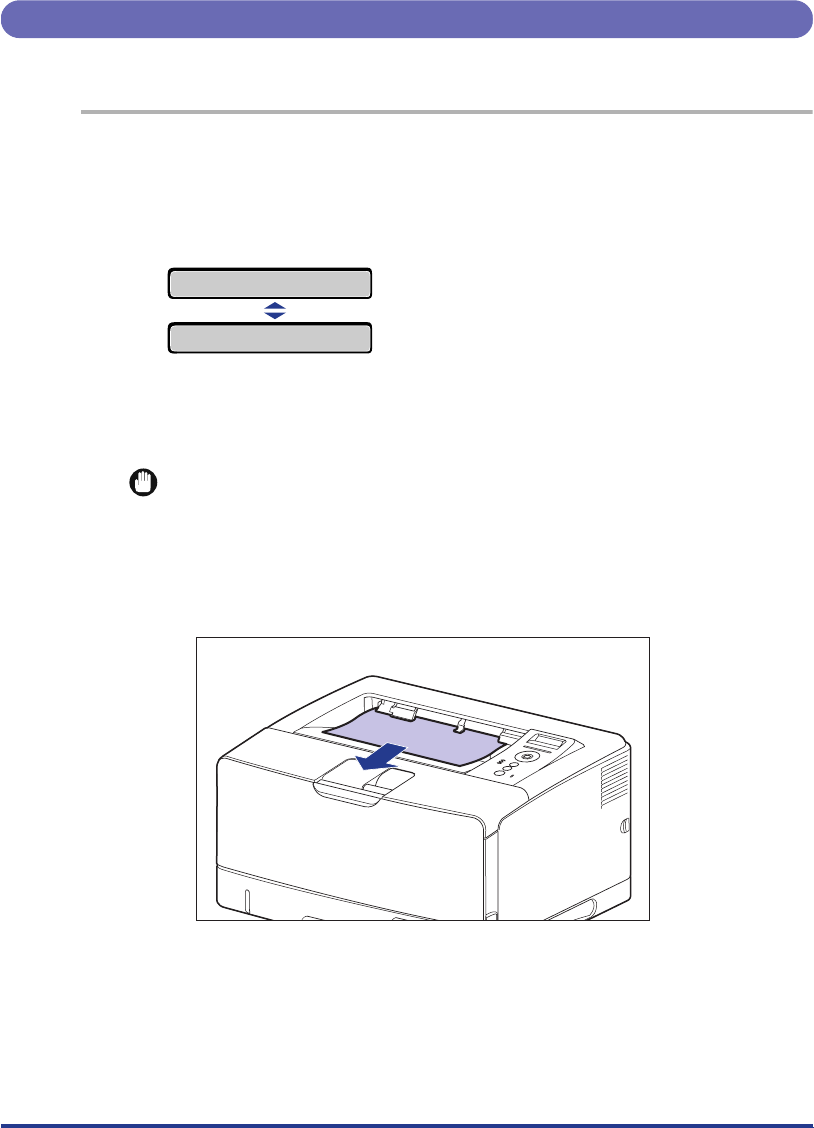
53
Procedure for Clearing Paper Jams
Remove any jammed paper using the following procedures.
1
Confirm all the messages that appear in the display.
Messages appear one at a time. Confirm all of them.
As the messages disappear when the cover is open, take a note of them if
required.
2
Remove any paper jammed in the output trays (the output tray
and sub-output tray).
IMPORTANT
If the jammed paper cannot be removed easily, do not try to remove it forcefully but
proceed to the next step.
●
If the output tray is being used
❑
Remove any paper jammed in the output tray.


















