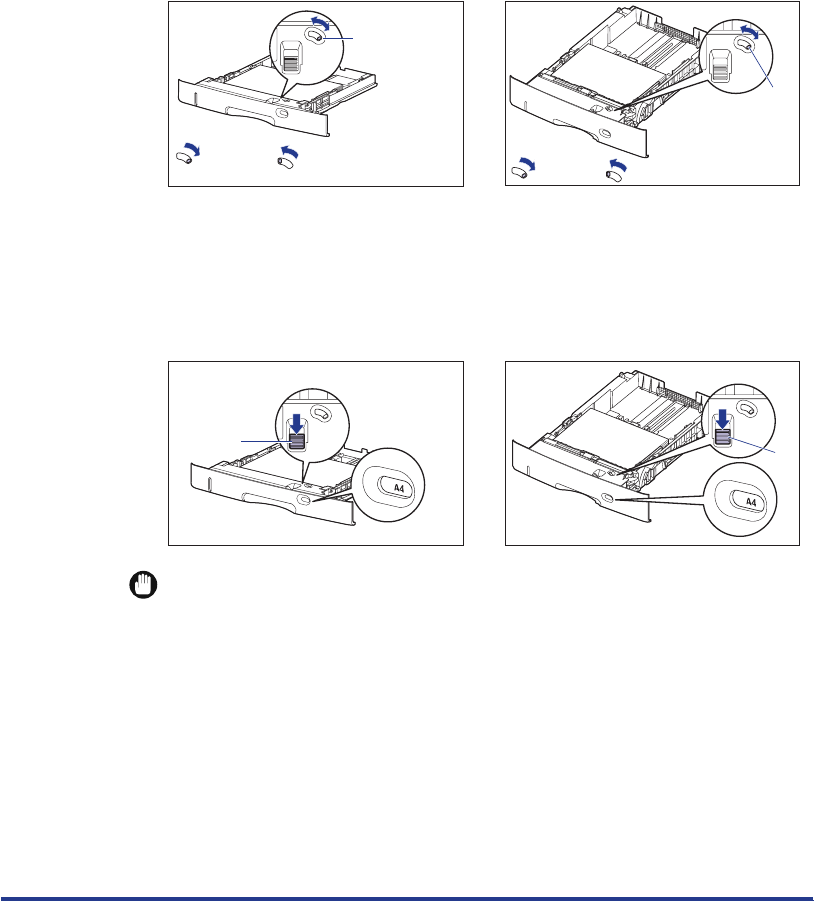
25
5
When changing the size of the paper to be loaded, set the
paper size setting switch and paper size register dial to the
size of the loaded paper.
● Holding the tab of the paper size setting switch, set the paper size
setting switch (A) to the size of the loaded paper.
● Adjust the paper size register dial (B) to set the dial to the size of the
loaded paper.
IMPORTANT
•
Make sure that the paper size the paper size register dial is indicating corresponds
with the size of the loaded paper before setting the paper cassette in the printer. If
the paper size that the paper size register dial is indicating does not correspond
with the size of the loaded paper, this may result in printer malfunction.
•
Do not use the "16K" and "8.5 x 13" position.
Cassette 1 Cassette 2
Cassette 1 Cassette 2
(A)
Ledger (11 x 17), Legal, Letter,
LetterR, Executive, Custom Paper
Size
A3, B4, A4,
A4R, B5, A5
Ledger (11 x 17), Legal, Letter,
LetterR, Executive, Custom Paper Size
A3, B4, A4,
A4R, B5, A5
(A)
(B)
(B)


















