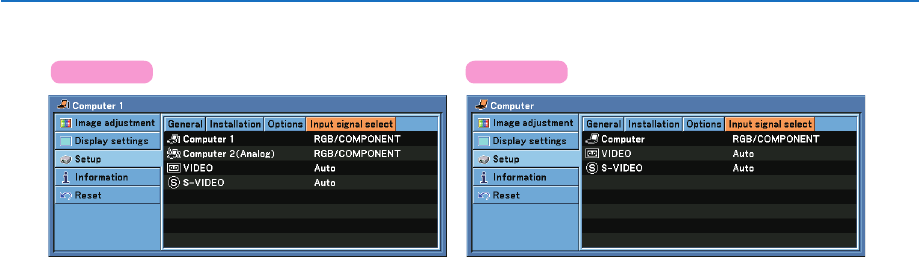
52
[Input signal select]
Selecting Signal Format
[Computer]*, [Computer 1]*, [Computer 2 (Analog)]*
Allows you to choose [Computer]*, [Computer 1]* or [Computer 2 (Analog)]* for an RGB source such as a comput-
er, or [COMPONENT] for a component video source such as a DVD player. Normally select [RGB/COMPONENT]
and the projector automatically detects a component signal. However there may be some component signals that
the projector is unable to detect. If this is the case, select [COMPONENT].
* [Computer]: LV-7260/LV-X7 only
* [Computer 1] / [Computer 2 (Analog)]: LV-7265 only
[Video & S-Video System Select]
This feature enables you to select composite video standards automatically or manually.
Normally select [Auto] and the projector will automatically detect the video standard.
In the case where the projector has dif culty detecting the video standard, select the appropriate video standard
from the menu.
This must be done for VIDEO and S-VIDEO respectively.
5. Using On-Screen Menu
LV-7265
LV-7260/LV-X7


















