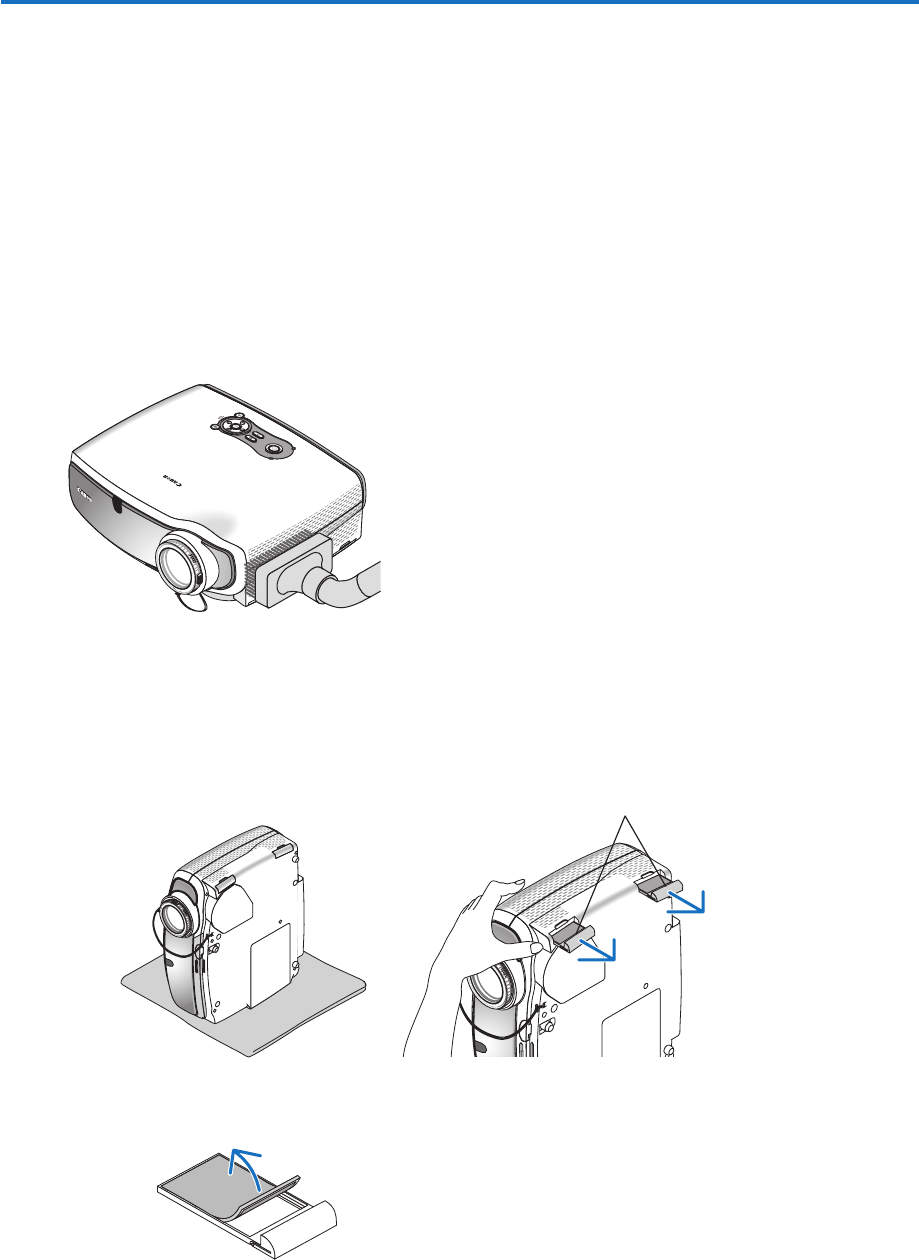
55
6. Maintenance
MENU
BACK
KEYSTO
NE
WAR
NING
P
O
W
E
R
AUTO PC
INPUT
LA
MP
-
+
VO
L
VOL
This section describes the simple maintenance procedures you should follow to clean the lter and replace the lamp.
❶
Cleaning or Replacing the Filter
The air- lter sponge keeps dust and dirt from getting inside the projector and should be cleaned after every 100
hours of operation (more often in dusty conditions). If the lter is dirty or clogged, your projector may overheat.
CAUTION
• Turn off the projector, turn off the main power switch and unplug the projector before replacing the lter.
• Only clean the outside of the lter cover with a vacuum cleaner.
• Do not attempt to operate the projector without the lter cover.
To clean the air- lter:
Vacuum the lter through the lter cover.
To replace the lter (sponge):
1. Remove the filter cover by pushing down on the catch of the cover until you feel it detach.
PUSH
P
U
S
H
Catch
2. Gently peel off the filter (sponge) and replace it with the new one.
To reset the lter usage time, from the menu, select [Reset]
→
[Filter counter].
See also page 54 for resetting the lter usage time.
LV-X7 (one filter)
LV-7265/LV-7260 (two filters)


















