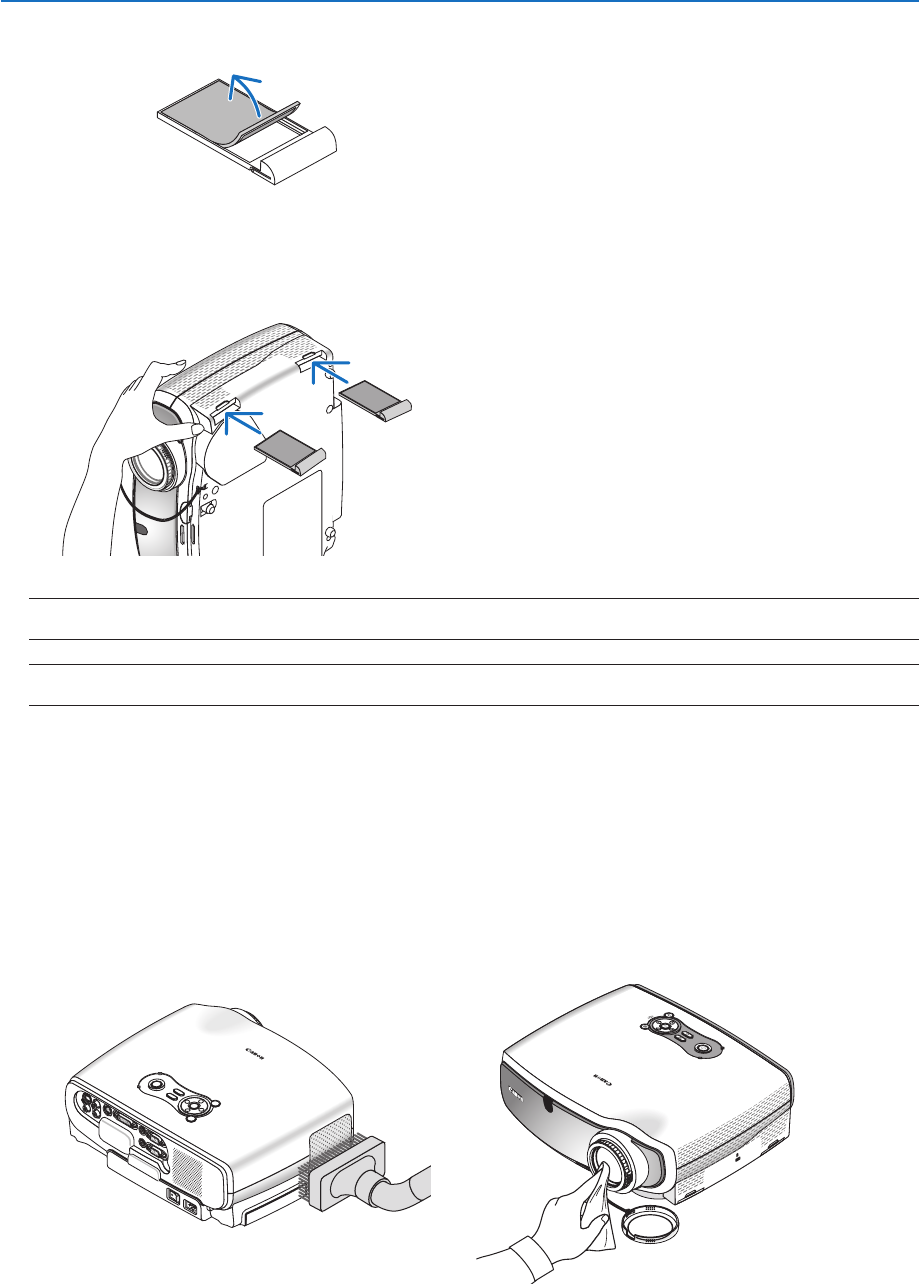
57
6. Maintenance
3.Reinstallthenewfiltercover.
NOTE: Do not wash the filter with soap and water. Soap and water will damage the filter membrane. Before replacing the
filter, remove dust and dirt from the projector cabinet. Keep out dust and dirt during filter replacement.
NOTE: When you replace the lamp, it is also wise to replace the filter. The filter comes in the same package with your re-
placement lamp.
4.Turnontheprojector.
5.ResettheFiltercounter.Seepage
55.
P
U
S
H
❷
Cleaning the Cabinet and the Lens
1.Turnofftheprojectorbeforecleaning.
2.Cleanthecabinetperiodicallywithadampcloth.Ifheavilysoiled,useamilddetergent.Neveruse
strongdetergentsorsolventssuchasalcoholorthinner.
3.Useablowerorlenspapertocleanthelens,andbecarefulnottoscratchormarthelens.
M
E
N
U
B
A
C
K
K
E
Y
S
T
O
N
E
W
A
R
N
I
N
G
P
O
W
E
R
A
U
T
O
P
C
IN
P
U
T
LA
M
P
-
+
V
O
L
V
O
L
2.Gentlypeeloffthefilter(sponge)andreplaceitwiththenewone.


















