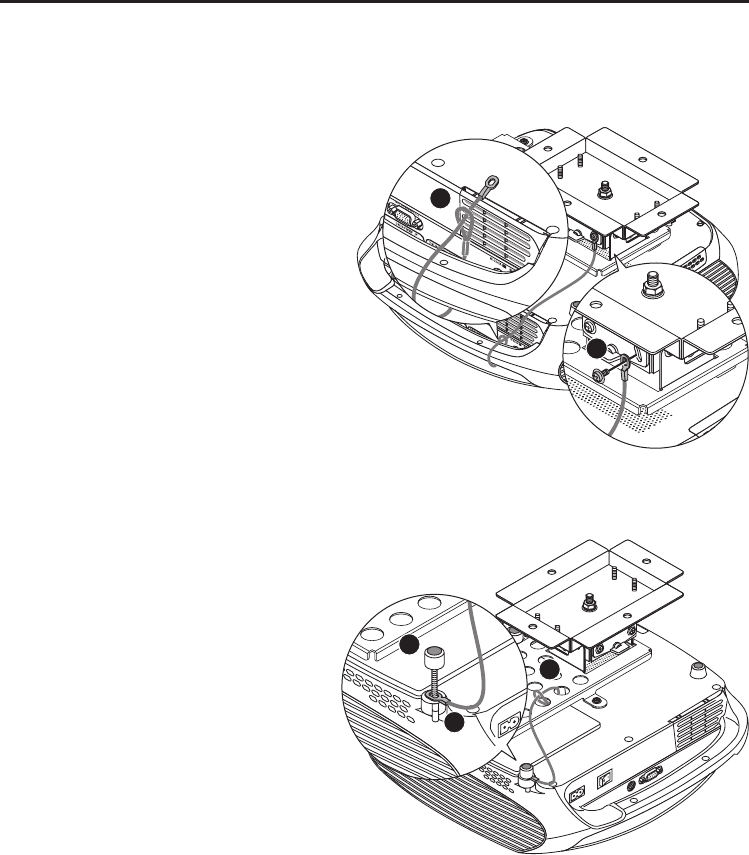
ENG-12
1
2
1
3
2
• Installinganti-fallwire(Thesecond
wire)
[Fixedceilingpart]
❶
Pass the ringof the largerwire
throughtheholeoftheceilingsus-
pensionunit.
[Projectorside]
❷
Turntherearadjustmentfootnearest
themainpowerswitchandremoveit
fromtheprojector.
❸
Passtherearadjustmentfoot’sscrew
throughtheringinwire,theninstall
therearadjustmentfootbackonthe
projector.
• Installing anti-fall wire (The first
wire)
[Projectorside]
❶
Pass the ringof the largerwire
throughthecarryinghandleofthe
projector.
[Fixedceilingpart]
❷
Putthescrew(M5)oftheprojector
mountingadapterthroughtheringin
wiretomount.
Mounting the Projector
5
Attachthewirestotheprojectorandtheceilingsuspension
unit.
Besuretoinstallthetwowiresasdescribedbelowtopreventtheprojectorfromfalling.


















