ENG-3
Heed the Following
CAUTION
• Donot obstructthe projector’sventila-
tionholes.Doingsowillpreventthedis-
sipationofheatandmayresultinfires.In
particular,donotusetheprojectorinthe
followingways:
Donotinstalltheprojectorinawallorina
tightplacewhereventilationispoor,place
acoverit,etc.
• Donotinstalltheprojectorinfrontofthe
outletsofanairconditionerorheaterorin
aplacewherevibrationsarestrong.
Doingsomayresultinfires.
• Donotinstalltheprojectorinhumidor
dustyplaces orexposedtosmoke or
steam(suchasnearcookingequipment
or humidifiers).Doingsomayresult in
fires.
• Wheninstallingtheprojector,leavesuf-
ficientspacebetweenitandsurrounding
objects.Failuretoleavesufficientspace
willpreventthe dissipationofheat and
mayresultinfires.
• Whencabling,donotobstructtheprojec-
tor’sventilationholeswithcables.Doing
sowillpreventthedissipationofheatand
mayresultinfailureoftheprojector.
• Whenremovingthe screwsonleftand
right onthemountingadapter,besure
tosupporttheprojectorwhiledoingso.
Failingtodosomayresultintheprojec-
torswingingbackabruptlyandcausing
injury.
• forPLUGGABLEEQUIPMENT,thesock-
et-outletshallbeinstalledneartheequip-
mentandshallbeeasilyaccessible.
Installation Precautions
• Specialtechniquesarerequiredfor the
installation work of the projector and
installationworkshouldonlybeunder-
takenbyqualifiedandlicensedinstallers.
• Canonwill notaccept anyresponsibil-
ityrelatedtoanyaccidentsorincidents
duetoinsufficientorinferiormounting
techniques.
Installation Location
Avoidplacesof hightemperature orlow
temperature.
Ambientoperatingtemperature:5°Cto
40°C.(Quietmodeselectedautomatically
at35°Cto40°C)
Avoidplacesexposedtodirectsunlightand
thevicinityofventilationholesofroomair
conditioningandheating.
Avoidroomswithalotofdust,humidity,
greasysmoke,ortobaccosmoke.
Dirtwill adhere toopticalpartssuch as
lensesand mirrors and this willcause a
deteriorationofimagequality.
Avoidplacesinwhichthescreenisexposed
todirectsunlightorilluminationlight.
When surrounding light directly hits the
screen,theimageappearswashedoutand
isdifficulttoview.