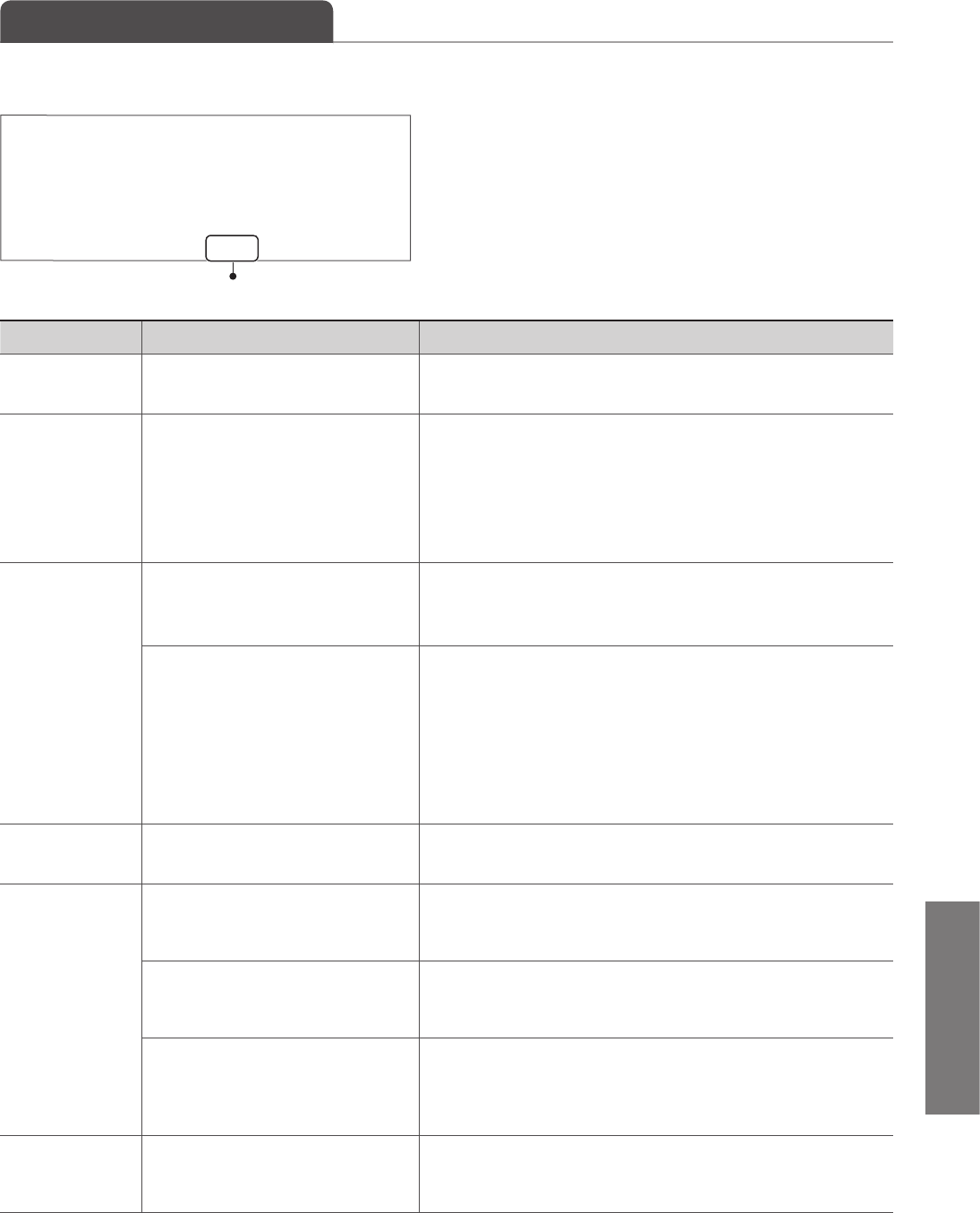
101
Troubleshooting
Resolve an Error Code
If an error occurs, a report that contains a 3-digit error code is printed. Locate the error code in the table and follow the
recommended actions to resolve the problem.
Job No.
Address
Name
Start Time
Call Length
Sheets
Result
0123
0123456789
name
01/01 02:07 AM
01'15
1
NG
#018 Busy/No Signal
Error code
Error Code Cause Action
#001 A document jam has occurred. Remove the jammed document.
#003
Transmission failed due to the high
volume of data.
When sending a fax:
• Reduce the scanning resolution, and try to send the document
again.
When receiving a fax:
• Reduce the scanning resolution or ask the sender to divide the
document before sending it again.
#005
A fax recipient did not respond
withi
n 35 seconds.
Repeat the sending procedure from the beginning. Additionally,
ask the recipient to check the fax machine. When making an
overseas call, add a pause to the fax number.
The recipient may not be a Super
G3
*
fax machine.
* G3 is one of international standards
for fax that standardized by ITU-T (ITU
Telecommunication Standardization
Sector), and is for an analog telephone
line.
Ask the recipient what type of fax machine is being used,
and then send the document to a Super G3 fax machine. If
the recipient does not have a Super G3 fax machine, send
the document again using a communication mode that is
compatible with the recipient’s fax machine.
#012
The recipient’s machine has run out
of pap
er.
Ask the recipient to ensure that paper is loaded in their machine.
#018
You cannot send a fax because the
li
ne is busy or disconnected.
Wait a moment, and then try again. If you are still unable to send
the document, ask the recipient to verify that the fax machine is
ready to receive a fax.
The settings con gured on the
recipient’s machine may not
incompatible with yours.
Verify that the recipient’s machine is ready to receive a fax, and
then try again.
No pause was added to the fax
number when attempting an
international fax transmission.
Add a pause after the country code or in front of the fax number,
and then redial the number. If you want to send the document to
a recipient that is registered under a one-touch key, change the
settings for international sending in the detailed setting screen.
#022
Sending faxes from a computer is
res
tricted.
The restriction needs to be canceled. Contact your administrator
for more information. For details, see [Security] [Restricting
Fax Sending from a Computer] in the e-Manual.


















