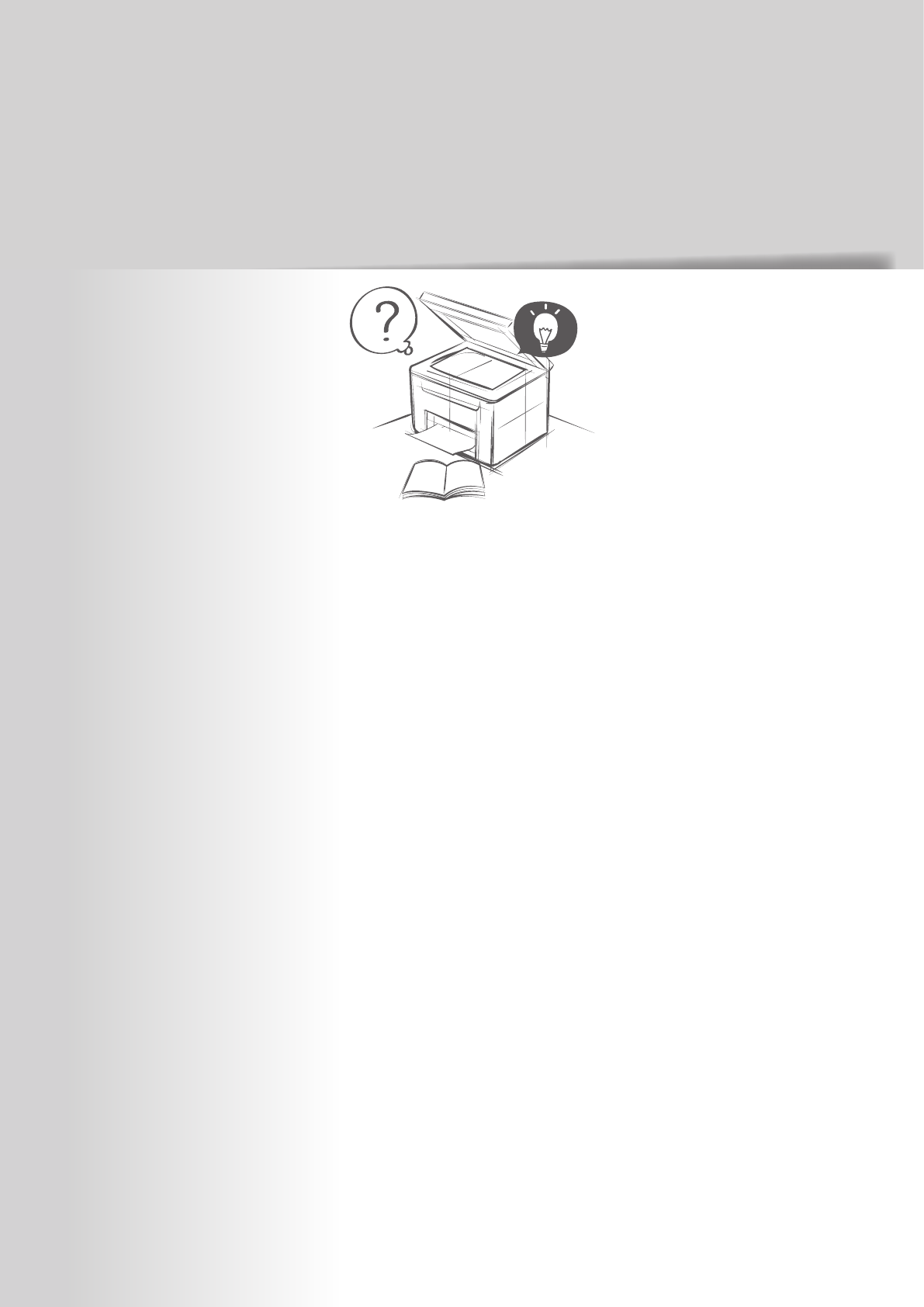
93
Clear Jams …………………………………………………………… 94
Clearing Document Jams in the Feeder……………………………… 95
Cl
earing Paper Jams Inside the Machine …………………………… 96
Resolve a Displayed Message ………………………………………… 100
Resolv
e a
n Error Code ………………………………………………… 101
Improve Output Quality ……………………………………………… 102
Resolve a Problem …………………………………………………… 104
Troubleshooting
This chapter describes how to clear paper jams and o ers solutions to
problems you may be having.


















