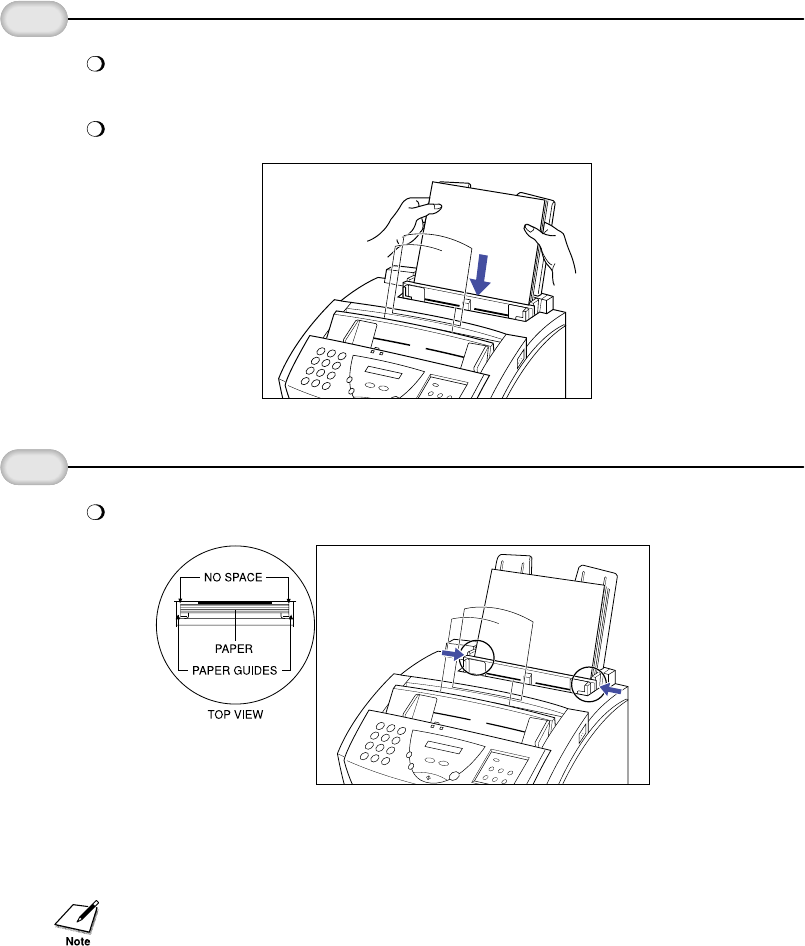
14
Insert the stack
of paper.
3
Adjust the
paper guides to
the width of
the paper.
4
Make sure there is no space between the paper guides and the stack of paper.
Your MultiPASS L6000 is now ready to print.
Avoid mixing new paper with paper remaining in the tray. Either let the paper
run out before you refill the multi-purpose tray, or re-stack the paper when
you want to add more sheets.
Make sure the side you will be printing on faces you and insert the top edge into
the multi-purpose tray first.
Insert the stack until it stops, but do not force it.


















