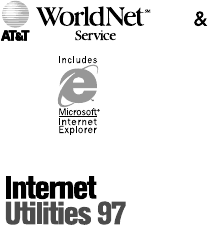
22
Running Creative Web Solutions Software
1. Make sure your modem and phone line are available.
2. Double click the Connect to AT&T WorldNet Service icon
on your desktop.
3. Click Connect.
Running AT&T WorldNet Service including Microsoft Internet Explorer:
1. From the Windows taskbar, click Start.
2. Select Programs.
3. Select Canon Creative.
4. Select WebRecord or Internet Utilities 97.
Running WebRecord or Internet Utilities 97:
Technical Support
AT T WorldNet Service
AT&T
Web: http://www.worldnet.att.net/care
E-Mail: wnettech@attmail.com
Phone: 1-800-400-1447, 24 hrs./day, 7 days/week
Internet Utilities 97
Starfish Software, Inc.
Web: http://www.starfishsoftware.com
Fax Back: 1-700-503-3847
Up-and-Running Technical Support:
1-970-522-4610
(installation and configuration only)
Phone:
1-900-655-1010 ($2/min. to phone bill)
1-800-953-8995 ($2/min. to credit card)
Hours: 6 a.m.-6 p.m. PST, M-F
TM


















