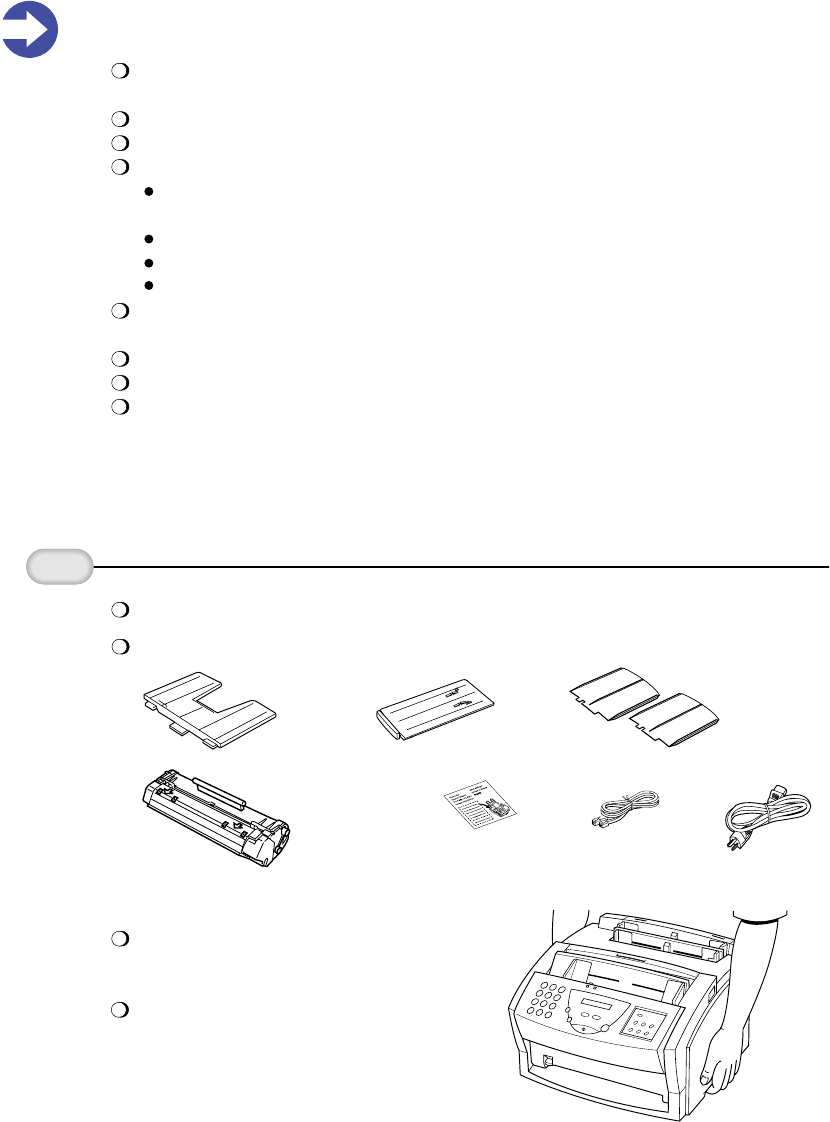
1
Carefully remove
all items from
the box.
Remove the items from the documentation package.
Remove these hardware items from the top tray:
2
Important! Before you start, make sure you have the following computer setup.
(These are the minimum requirements.)
IBM
®
PC or compatible computer with a 486 PC processor or better
(Pentium
®
recommended)
Microsoft
®
Windows
®
95 (not compatible with Windows 3.1)
16 megabytes (MB) of RAM
Hard disk space:
MultiPASS Printer Driver, MultiPASS Desktop Manager for Windows 95,
and ScanGear™ for MultiPASS – 25 MB
WebRecord™ – 8 MB
Internet Utilities 97™ – 7 MB
AT&T WorldNet
SM
Service including Microsoft Internet Explorer – 36 MB
Bi-directional, Centronics
®
-compatible parallel cable (IEEE 1284-compliant);
a cable less than 6.6 feet in length is recommended
14.4 Kbps modem or faster (28.2 Kbps recommended)
Standard telephone line
CD ROM drive (2x or better) (If you do not have a CD ROM drive, you can call
the Canon Customer Care Center to order the MultiPASS Desktop Manager and
Printer Setup on diskettes. See page 23 for details.)
Lift out the MultiPASS unit.
Always lift the unit from the bottom.
PAPER REST
TELEPHONE
LINE
POWER
CORD
SUPPORT TRAYS
FX-3 TONER
CARTRIDGE
Important! Save the box and shipping
materials. You may need them later if
you have to transport the MultiPASS.
Unpack the MultiPASS L6000
PAPER LOADING
LABEL
EXTENSION TRAY


















