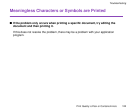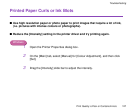Print Quality is Poor or Contains Errors
120
Troubleshooting
Cannot Print to End of Job
■ Confirm the Page Size setting matches the size of the paper loaded in the printer.
First, check the Page Size setting in the application.
Then check the [Page Size] setting in the Printer Properties dialog box for Windows or
the Page Setup dialog box for Macintosh.
Note
➤
When using an ECP printer port in Windows, you may not be able to print
due to the computer environment. For details, refer to "Problems Unique to
Windows".