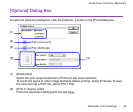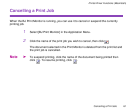Description of Print Settings
56
Printer Driver Functions (Macintosh)
[Options] Dialog Box
To open the [Options] dialog box, click the [Options...] button in the [Print] dialog box.
(1) [Destination]
Select the print output destination. [Printer] is the usual selection.
To check the layout or other image elements before printing, select [Preview]. To save
the document as a PICT file, select [PICT File].
(2) [Print in reverse order]
Prints the document starting with the last page.
(1)
(2)
(3)
(5)
(4)