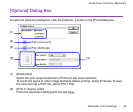Description of Print Settings
52
Printer Driver Functions (Macintosh)
■ [Special Effects] Panel
To display the [Special Effects] panel, click the [Special effects] display icon.
(1) [Simulate illustration]
This function manipulates colour image data to produce illustration effects. To use the
function, select the check box. To adjust the brightness of the image, drag the
[Contrast] slide bar. Dragging the slider to the right brightens the image.
(3)
(1)
(2)