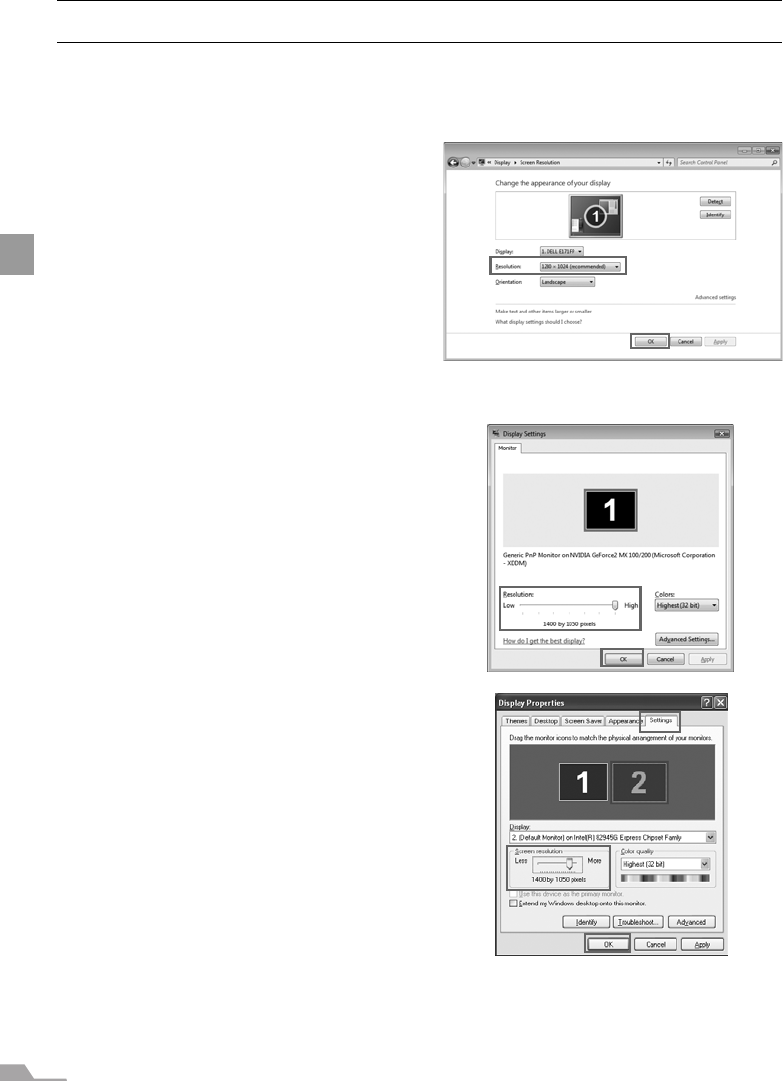
44
PROJECTING AN IMAGE FROM THE COMPUTER
Preparing the Computer
Determining the Output Resolution of the Computer
To make the most of the display performance of this projector, set output signal resolution
of the computer to an optimum value.
Windows 7
1. Open the [Control Panel] from the start
menu, then select [Appearance and Per-
sonalization] – [Adjust screen resolution] in
the [Control Panel Home].
2. Click the [Resolution] pull-down menu and
move the slider to select "1400 x 1050"
("1024 x 768" for X700). If this resolution is
not available, select the highest resolution
under 1400 x 1050 (under 1024 x 768 for
X700).
3. Click the [OK] button.
Windows Vista
1. Open the [Control Panel] from the start
menu, then select [Appearance and Per-
sonalization] – [Adjust screen resolution] in
the [Control Panel Home].
2. Select "1400 x 1050 pixels" ("1024 x 768 pix-
els" for X700) or a resolution closest to the
output signal resolution of the computer.
3. Click the [OK] button.
Windows XP
1. Right-click on the desktop background and
select [Properties] to open the [Display
Properties].
2. Click the [Settings] tab, and under [Screen
Resolution], select "1400 x 1050 pixels"
("1024 x 768 pixels" for X700) or a resolution
closest to the output signal resolution of the
computer.
3. Click the [OK] button.


















