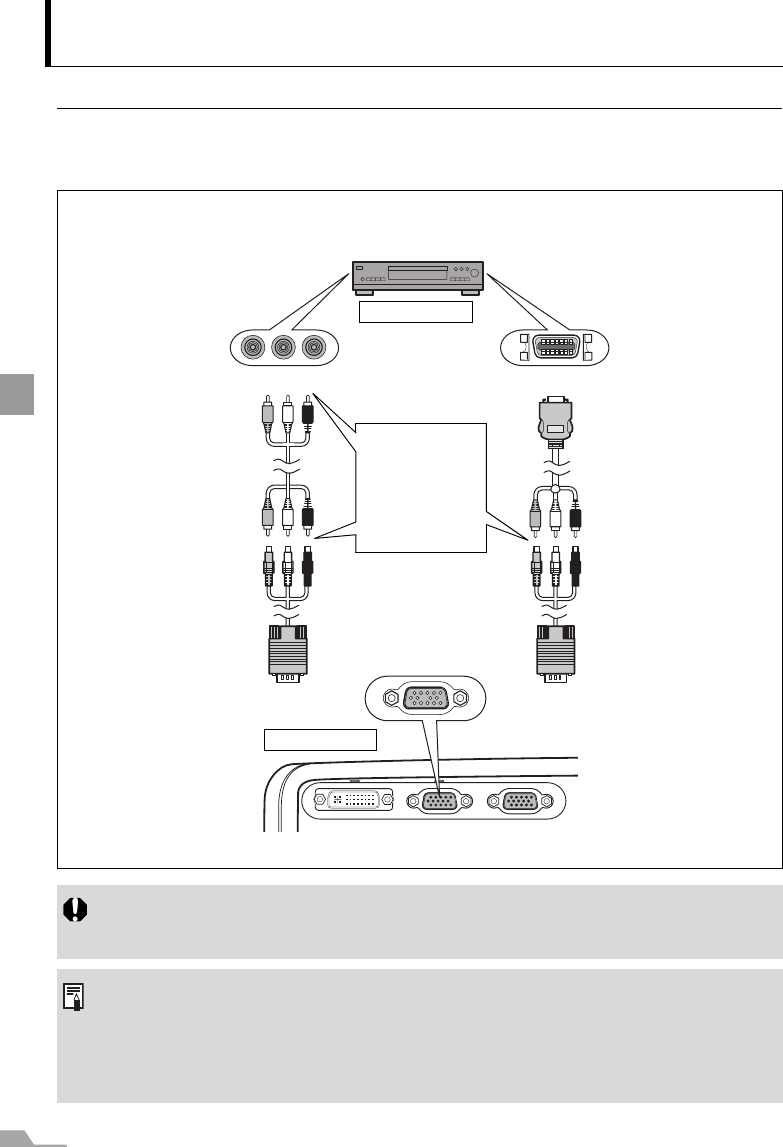
64
PROJECTING AN IMAGE FROM AV EQUIPMENT
Projecting an Image from AV Equipment
Connecting the Projector to an AV Equipment
Connect the projector and AV equipment.
Connecting to Video Terminals
z Before connecting cables, turn off both the projector and AV equipment.
z The above illustrations are just examples. For more detailed information, refer to the manual
for the connecting AV equipment.
About the Component Cable
The projector cannot be connected to an AV equipment only with the supplied component
cable (RCA/Mini D-sub 15-pin). Please purchase either of the following cables according to the
type of the terminal on the AV equipment:
z RCA terminal: RCA x 3/RCA x 3 cable
z D-terminal: D-terminal/RCA x 3 cable
Supplied component cable
Video output terminal
INPUT Signal: [COMPONENT] is selected automatically
AV equipment
Projector
(RCA component terminal) (D terminal)
Commercial
component cable
(RCA x 3)
Commercial
component cable
(D terminal/RCA x 3)
Component input terminal
(ANALOG IN-2)
Supplied
component cable
(RCA/Mini D-sub
15-pin)
Connecting to the RCA
component terminal
Connecting to the D terminal
Supplied
component cable
(RCA/Mini D-sub
15-pin)
Connect the RCA
cables according
to color code.
z Green (Y)
z Blue (Cb/Pb)
z Red (Cr/Pr)


















