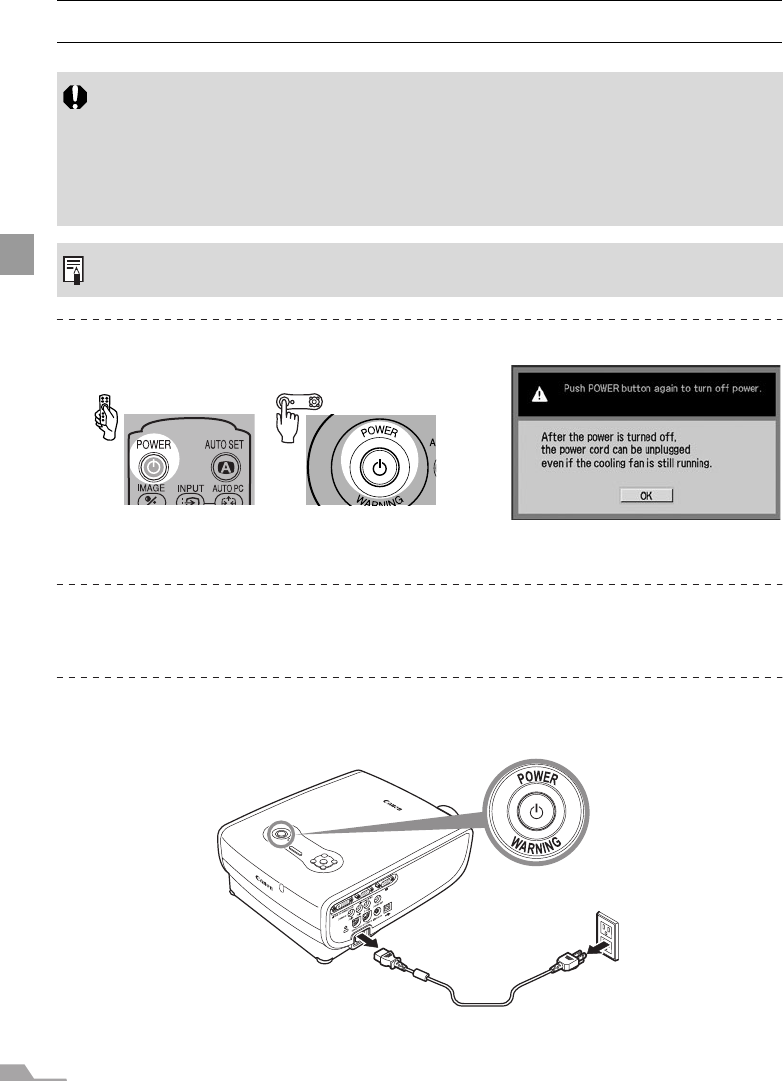
60
PROJECTING AN IMAGE FROM THE COMPUTER
Turning Off the Projector
1 Press the [POWER] button.
A confirmation message appears on the screen.
To continue projection, wait until the confirmation message disappears (approximately
4 seconds) or press a button other than the [POWER] button.
2 Press the [POWER] button again while the confirmation message is displayed.
The lamp goes off, the [POWER] indicator starts flashing in red, and it starts cooling
the lamp.
3 Remove the power cord from the AC outlet.
It continues to cool down the lamp even after removing the power cord.
z You may shorten the lamp life if turning off the projector while its lamp is still in an unstable
state shortly after turning on the projector. Wait at least 5 minutes before turning off the pro-
jector.
z Wait at least 5 minutes before turning on the projector when you turn off the projector. It may
shorten the lamp life if you turn on the projector immediately after turning it off.
z Using the projector for a long time may shorten the life of the lamp and internal optical com-
ponents.
z When the projector is turned off, it starts cooling the lamp. You cannot turn it on during the
process.


















