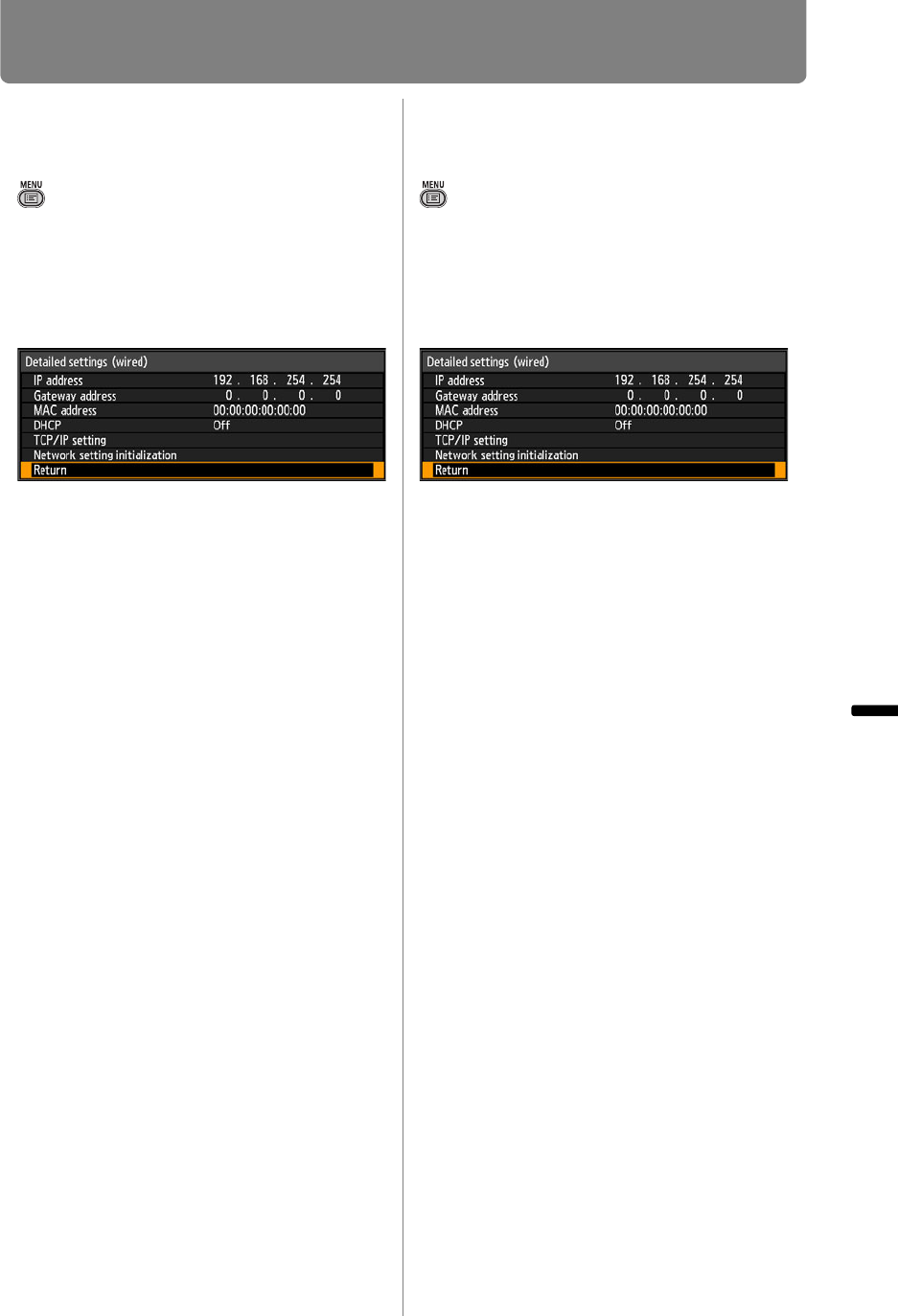
Completing Projector Settings
169
Installation and Maintenance Connecting to a Network
Viewing the Gateway
Address
> [Network settings] > [Detailed settings
(wired)] >
[Gateway address]
View the projector’s gateway
address as follows.
Note that the information can only be
displayed, not changed.
Viewing the MAC
Address
> [Network settings] > [Detailed settings
(wired)] >
[MAC address]
View the projecto’s MAC address as
follows.
Note that the information can only be
displayed, not changed.


















